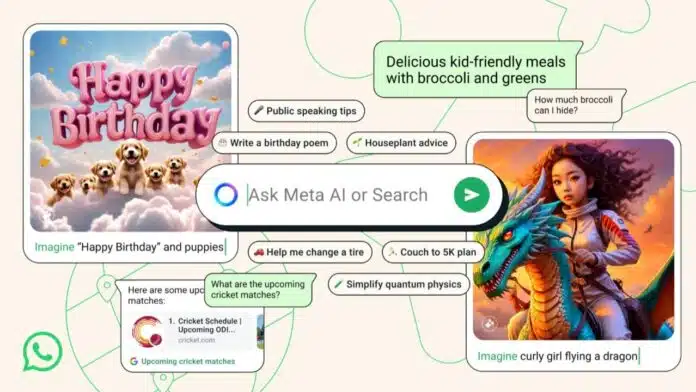
WhatsApp has been seen working on a new feature that lets you speak to Meta AI in a personalized way. It lets you speak directly with Meta AI effortlessly. It will make you feel like you’re talking to Meta AI on a phone call.
Voice chat makes the experience smooth and natural. It is now testing in the Android beta version and is expected to arrive for everyone very soon.
Key Takeaways:
- WhatsApp is soon taking a new feature that lets you do real-time voice chat with Meta AI.
- You can access Meta AI on a phone call or hands-free in a personalized way.
- This enhancement brings privacy controls and is still within beta testing.
Related Article: WhatsApp Now Lets You Send Greeting Messages with Wave Emojis
WhatsApp’s new real-time Voice Chat with Meta AI
Meta-owned WhatsApp has been seen developing a voice chatting feature that lets you talk to Meta AI. It lets you have voice chatting just like a phone conversation with a chatbot. This feature helps users speak instead of typing messages. With this enhancement, you will witness a voice waveform icon inside the Meta AI chat. Once you head over to the chat icon, it will take you to a live voice session in real quick.
The new update is seen in the recent beta version 2.25.21.21. Only selected Android users can try it for now. WhatsApp plans to expand this feature very soon.
What you talk with Meta AI goes real-time, it happens like you are having a call with a real human being. This makes AI interaction more human and friendly.
This feature is available in the Calls tab. By hitting a click on contact, you can initiate the voice chat. No need for extra steps or confirmation. WhatsApp wants the process to feel natural and quick.
Related Article: WhatsApp Status Ads and Promoted Channels Feature in Android
Call-Like Interface with Simple and Useful Features
The voice chat interface looks just like a normal call. In the beginning, you get helpful suggestions to get over the chat easily. These tips help users speak without confusion or delay. It comes with a collapse icon that lets the chat run in the background.
This means users can multitask while talking to Meta AI. The voice chat works like hands-free calling, and it’s possible to minimize the voice conversation in the background.
There is also an auto-start toggle for quick access. If it’s turned on, the function starts working itself. However, this feature is off by default. It lets users stay in full control always.
Related Article: How to Summarize Long Chats in WhatsApp with Meta AI
Full Privacy Control and Easy Usage
Privacy is very important in this new feature. Users can mute their mic during the chat anytime. Pressing the ‘X’ button will instantly end the voice chat. If needed, they can switch back to typing easily.
WhatsApp uses Android’s green dot privacy alert. It shows when the microphone is active and listening. This keeps users aware of their privacy at all times.
To use Meta AI voice chat on WhatsApp:
- Open Meta AI in the chat tab.
- Tap the waveform icon to begin voice chat.
- Or open the Calls tab and tap Meta AI.
Users do not need extra setup or permissions to start.
Related Article: How to Create AI Images with ChatGPT on WhatsApp
The End Note
WhatsApp’s real-time voice chat with Meta AI will make chatting faster, simpler, and more natural. It offers a phone-like experience with AI help.
The update includes privacy tools and easy controls. It is still testing but may launch soon. WhatsApp is changing how we talk with AI forever.
For the latest tech news, follow Hogatoga on Twitter, Facebook, and Google News For the latest tech-related videos, Subscribe to our YouTube Channel and Newsletter.



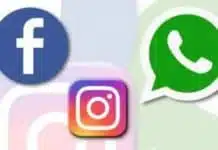



Nice app
WhatsApp chat history