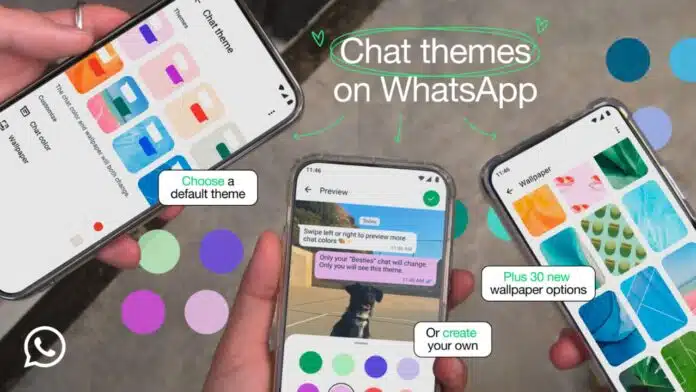
WhatsApp’s new chat themes feature brings exciting customization options. Users can now personalize chat backgrounds and chat bubbles easily.
This feature includes 22 pre-set themes and 30 wallpapers. You can also choose your own background image. Available on Android and iOS, the feature will roll out gradually.
WhatsApp New Chat Themes Feature: What’s Included?
WhatsApp now offers 22 chat themes for users to choose from. Each theme changes the chat background and bubble colors. Users can also upload custom images as chat backgrounds.
The feature allows applying themes to all chats or specific ones. Users can adjust brightness and chat bubble colors as well. Incoming messages will always be white or gray. These customizations also work in WhatsApp Channels.
WhatsApp New Chat Themes Feature: How to Use?
Applying chat themes on WhatsApp is simple and quick. Follow these steps:
For all chats:
- Open WhatsApp and tap the three-dot menu (Android) or settings (iOS).
- Select “Settings” and go to “Chats.”
- Tap on “Default chat theme.”
- Choose a pre-set theme or upload your own background.
For specific chats:
- Open the chat you want to customize.
- Tap the contact name at the top (iOS) or the three-dot menu (Android).
- Select “Chat theme.”
- Pick a theme or wallpaper for the conversation.
Since the feature is rolling out gradually, some users might get it later. Ensure your app is updated to access the feature.
WhatsApp’s New Chat Themes Feature: Availability
WhatsApp is rolling out this update globally in phases. Some users might get access sooner than others. The update will be available on both Android and iOS. To check availability, keep your WhatsApp app updated. More users will receive the update in the coming weeks.
The Final Words
WhatsApp’s new chat themes feature brings fresh customization options. Users can now choose from pre-set themes or upload backgrounds. Themes can be applied to all chats or selected ones.
This feature makes WhatsApp more personal and visually appealing. Keep your app updated to enjoy these new customization options soon.
For the latest tech news, follow Hogatoga on Twitter, Facebook, and Google News For the latest tech-related videos, Subscribe to our YouTube Channel and Newsletter.



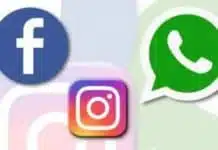



Happy me
Super
Thanks
WhatsApp wallpepar
WhatsApp wallpapers