
WhatsApp has now introduced Native Beta for macOS for everyone. Users are now able to use the beta for macOS. Five months ago, WhatsApp released the native macOS app for some TestFlight beta users. If you are one of those who couldn’t be part of the TestFlight beta users for macOS then try it now. WhatsApp Beta for macOS is available for everyone to try.
Today I am explaining to you about the WhatsApp Beta for macOS. You have to read this post till the end to know more about the new Native Beta for macOS.
Also, Read WhatsApp working on the new Desktop App for macOS
WhatsApp Native beta for macOS available for more audience
WhatsApp features tracker WABetaInfo reveals that the WhatsApp beta for macOS is available for download. This new native app version is based on the Mac Catalyst which offers a more seamless experience and more efficient user experience.
The new native macOS app has been optimized to take full advantage of Mac’s hardware and make for a faster user experience.
Also, Read WhatsApp working on the two new apps for macOS Catalyst and UWP
Users can easily download the new native Beta for the macOS app from the official WhatsApp website. Once you download the beta app for macOS, you will be able to start using it by simply scanning the QR code to link your account on an Android or iOS device to the Mac.
WhatsApp macOS app can be downloaded as a dmg file from the official website. The new macOS will be compatible with macOS Big Sur and newer. It is also compatible with M1 Macs, and some other Intel Macs built with Mac Catalyst.
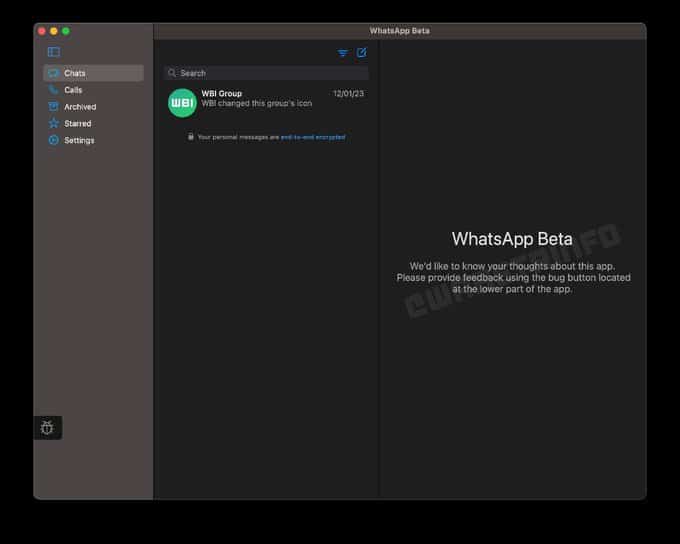
As you can see in the given image, the WhatsApp macOS app will have a three-fold design. It has introduced an app sidebar, and the ability to drag and drop files.
Also, Read WhatsApp: how to make calls from your Computer (Windows and Mac)
Native macOS Design and features
The first section of the macOS lists the options to access chats, calls, Archived chats, Starred messages, and Settings. The second section of the macOS lists the chats. The third section of macOS will open up a select chat.
When you tap on any chat in the second section then it will show in the third section. There is also a bug button to provide feedback. One of the important things to note is that the new macOS is still a beta app so don’t expect all features and some features are planned to be released soon.
For the latest tech news, follow Hogatoga on Twitter, Facebook, and Google News For the latest videos tech-related, Subscribe to our YouTube Channel and Newsletter.

















What app