
WhatsApp is one of the most popular instant messaging apps. It always launches or rolls out the new and amazing features in it. Now WhatsApp launches the new Profile share with QR code option feature and scans other WhatsApp. Today I am explaining to you about the WhatsApp new Profile Share feature. Read this post till the end to know more about these features.
This WhatsApp feature helps you to share your WhatsApp profile with the other one which you want to share. you can also scan the other Profile QR code to add in your contact to chat, according to WABetaInfo reports. Also if you don’t want to save any number and want to chat you can use these features.
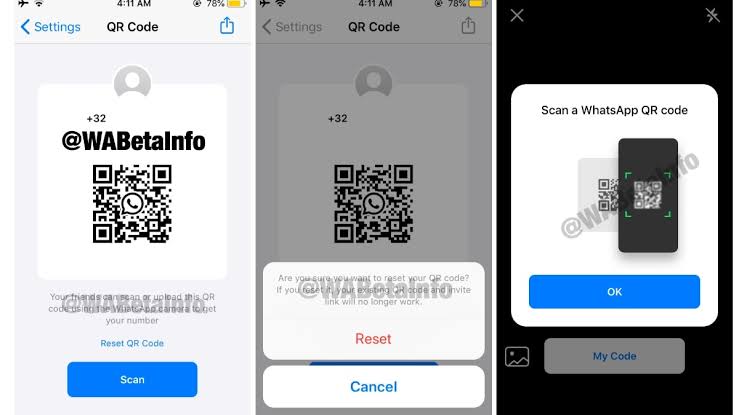
These features are available in the WhatsApp beta version on both Android and iOS. You can see this feature in your profile setting option beside your Profile name and Picture. The specialty of this feature that you can also be revoked the QR code if you don’t want to share with some unknown person whom you don’t want to have your number.
? WhatsApp beta for Android 2.20.171: what’s new?
WhatsApp is finally rolling out the support for QR Codes for beta testers! ✅https://t.co/ZTR32Mm5Qb
— WABetaInfo (@WABetaInfo) May 21, 2020
Add the number in your contact list, open the WhatsApp, find the save number then chat with those people.
It is the long process and takes your time to save then chat with those people. This feature saves you time and saves you from this logging process, you can directly chat via scan the QR Code. This is a small but important and useful feature.
While this feature is currently in the best version of WhatsApp in Android and iOS. It will take some to roll out these features in the main WhatsApp app. If you have the beta version WhatsApp then you can use these features.
also read: Whatsapp starting to restore old status video limit 30 second
For the latest tech news, follow Hogatoga on Twitter, Facebook, and Google News For the latest videos tech-related, Subscribe to our youtube channel and Newsletter.

















Whatsapp chat backup
I need hogatoga
Very nice ??
Nice
What’s app hidden number