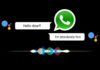WhatsApp is one of the most popular instant messaging apps. You must be using WhatsApp to stay connected with your friends, colleagues, and others. WhatsApp is rolling out the New Archive Chat feature. Recently it has rolled out the new Disappearing Mode for Privacy.
It also rolled out the Share Asian Love sticker for users. Now it is rolling out the new feature. Today I am explaining to you about the WhatsApp New Archive chat. Read this post till the end to know more about this.
Also, Read WhatsApp answers the questions about the Privacy Policy update
WhatsApp New Archive Chat feature
According to the WABetaInfo the feature tracker of WhatsApp, it is rolling out a New Archive. This is the most awaited feature of WhatsApp. The New Archive chat has a new setting that allows you to keep in the archive all chats where there are new incoming messages if you want to. It’s automatically muted that chat and users won’t receive any notification when a new message arrives when the chat is moved to the new archive.
???? WhatsApp beta for Android 2.21.11.1: what’s new?
WhatsApp is slowly rolling out the new archive for beta testers! Finally it’s here!
All archived chats stay in your archive when new messages arrive!https://t.co/Ybz093U2pJ— WABetaInfo (@WABetaInfo) May 17, 2021
This feature is currently rolling out for the beta tester and it is available for the Android beta version 2.21.11.1. Users can easily enable this feature on their WhatsApp. To enable this option you have to open your WhatsApp and tap on the three dots to go to the Settings option. Go to the Chats option and you will see the Keeps Chats archived option. Toggle this option to enable the new feature on your WhatsApp.
Also, Read WhatsApp is working on the Chat History migration feature
If you don’t see the option then update your WhatsApp to get the New Archive to chat feature. If you don’t see it yet after the update then wait for some time. WhatsApp is slowly rolling out this for all users. The archive chat cell is moved to the top of your chat list and indicates how many chats are in your archive that have new messages once you toggle the option.
If you don’t enable this option then any archived will be unarchived when new messages arrive. Nothing will change and it remains the same as before. Also, you will see the archive chat cell at the end of your chat list.
For the latest tech news, follow Hogatoga on Twitter, Facebook, and Google News For the latest videos tech-related, Subscribe to our YouTube channel and Newsletter.