
The WhatsApp Features Added in May 2025 are exciting. Many new tools were introduced this month. These updates help users enjoy a better chatting experience.
Some features are available only to beta users. WhatsApp added options for AI, messages, and privacy. Let’s look at the updates released.
Related Article: WhatsApp Comes to Apple iPad: Finally, after 15 Long Years of Waiting
Key Takeaways:
- WhatsApp’s new features enhance user control and customization, offering more privacy, security, and convenience.
- Users can now manage settings like chat lock, media uploads, and notifications directly from the chat list or profile menu.
- These updates focus on speed, safety, and smarter communication, making WhatsApp more powerful and user-friendly than ever.
1. Create Group Chats Without Adding Members
You can now create group chats without adding members immediately on WhatsApp. This feature enables users to set up groups in advance, preparing them for future discussions or events without the need to add participants right away.
How It Works: When creating a new group, users can now skip the step of adding members. Until you decide to add members later, the group will be empty.
Related Article: WhatsApp’s new feature to quickly record Voice messages with a Single Tap
2. Fix for Loading Stickers, Avatars, and GIFs
A new update addresses a bug that was causing issues with loading stickers, avatars, and GIFs. This fix ensures a smoother and more reliable experience when using these visual elements in chats.
How It Works: After updating to the latest version, users should notice that stickers, avatars, and GIFs load correctly without delays or errors.
3. Limit on Broadcast Messages
Now, WhatsApp has limited the number of broadcast messages one can initiate. This measure helps prevent spam and ensures that broadcast messages are used responsibly.
How It Works: Users will encounter restrictions on the number of broadcast messages they can send within a certain timeframe, promoting more thoughtful communication.
4. Eight New Emojis from Unicode 16.0
Now you can enjoy 8 new emojis from the latest Unicode 16.0 update. These new emojis provide users with more options to express themselves in chats.
How It Works: Users can access the new emojis directly from the emoji keyboard within the app.
Related Article: How to Search Messages on WhatsApp Easily and Fast
5. Private Processing for AI Features
WhatsApp is developing a technology called Private Processing to power AI features like message summaries and writing tips. This ensures that AI-powered features can operate while fully protecting user privacy.
How It Works: The AI processes data locally on the user’s device, ensuring that personal information isn’t shared externally.
6. Open Business Website Links Within the App
It will let you open certain business website links directly inside WhatsApp. This streamlines the user experience by reducing the need to switch between apps.
How It Works: When a user taps on a supported business link, it opens in an in-app browser, keeping the user within WhatsApp.
7. AI-Powered Chat Wallpapers Using Meta AI
It will let you generate AI-powered chat wallpapers with the help of Meta AI. This allows for personalized and dynamic chat backgrounds, enhancing the visual appeal of conversations.
How It Works: Users can select from AI-generated wallpaper options tailored to their preferences or chat themes.
Related Article: WhatsApp’s new feature to choose how voice messages are transcribed
8. Create and Share Topics for Status Updates
With this feature, you can create as well as share topics for status updates. This feature helps organize status updates around specific themes or subjects, making them more engaging.
How It Works: When posting a status, users can assign it to a topic, allowing viewers to see related updates grouped.
9. Privately Summarize Messages
You can now privately summarize messages in chats, groups as well and channels. This helps users quickly understand the gist of long conversations without reading every message.
How It Works: The app uses AI to generate concise summaries of message threads, accessible only to the user.
10. Share Video Status Updates Up to 90 Seconds
Sharing video status updates up to 90 seconds long is possible with this splendid feature. Longer video statuses allow for more detailed and expressive updates.
How It Works: When creating a video status, users can record or upload videos up to 90 seconds in length.
Related Article: WhatsApp to Enhance Security Levels on Private AI Chats in the Cloud
11. Quickly Record Voice Messages with a Single Tap
It lets you start recording voice messages with one tap. This simplifies the process of sending voice messages, making it more convenient.
How It Works: Just click on the microphone icon once to start recording without pressing it continuously.
12. Manage Accessibility Settings with Increased Contrast
Accessibility settings are getting an upgrade, so it could increase contrast. Better contrast improves readability with visual effects.
How It Works: Users can enable high-contrast themes in the app settings, adjusting colors for better visibility.
13. Voice Chats for All Group Sizes
Now you can initiate voice chats in all sizes of groups. This feature allows for real-time audio conversations without the need for traditional calls.
How It Works: Group members can join or leave voice chats at any time, with conversations secured by end-to-end encryption.
14. Assign Tags to Group Chat Members
A new feature allows users to assign tags to group chat members. Tags help identify roles or responsibilities within a group, improving the organization.
How It Works: Group admins can assign custom tags to members, which appear next to their names in the chat.
Related Article: WhatsApp Teases A New Feature for Instant Chat Message Translation
15. Username Availability Verification for Phone Number Privacy
Verifying username availability for keeping phone number privacy is also being built by WhatsApp. This allows users to connect via unique usernames instead of sharing phone numbers.
How It Works: Users can check if a desired username is available directly from their profile settings.
16. Official iPad-Compatible App
WhatsApp has launched an official iPad-compatible app. This provides a native tablet experience, optimizing the app’s interface for larger screens.
How It Works: iPad users can download the app from the App Store and sync it with their mobile devices for seamless access.
17. Chat Media Hub for Web
WhatsApp is working on a chat media hub feature for the web client. This centralizes all shared media, making it easier to manage images, videos, links, and documents.
How It Works: Users can access a dedicated section in the web client that displays all shared media across chats.
18. Recent Searches Feature for Channels and Status Updates
A new feature tracks recent searches for channels and status updates. This helps users quickly revisit previously searched content.
How It Works: The app maintains a history of recent searches, accessible from the search bar in the respective sections.
Related Article: WhatsApp Now Allows You to Add an Instagram Link to Your Profile
19. Manage Voice Message Transcript Language Per Chat
Users can now manage the language of voice message transcripts on a per-chat basis. This ensures accurate transcription in multilingual conversations.
How It Works: In chat settings, users can select the preferred language for transcribing voice messages.
20. Animated Sending Chat Messages
WhatsApp is rolling out animated effects when sending chat messages. Animations enhance the visual appeal of conversations.
How It Works: When a message is sent, users will see a brief animation, adding a dynamic touch to chats.
21. Filter AI-Powered Chatbots
WhatsApp is working on a feature to filter AI-powered chatbots. This allows users to manage and customize their interactions with AI chatbots.
How It Works: Users can apply filters to control which AI chatbots appear in their chat list or suggestions.
22. Manage Message Notifications for Chat Lists
A new feature enables users to manage message notifications directly from chat lists. This provides quick access to notification settings for individual chats.
How It Works: Users can tap and hold on a chat in the chat list, then tap the three-dot menu (or settings icon). From there, they can choose to mute notifications, customize tones, or change vibration settings for that specific chat—all without opening the chat window.
Related Article: WhatsApp’s New Feature Lets You Add Songs to Status Updates
23. Manage Message Notifications from Chat Lists
WhatsApp now allows users to control message notifications directly from the chat list with this new feature. This offers faster access to mute or unmute notifications without opening the chat.
How It Works: Long-press on any chat in the list, and you’ll see an option to mute or manage notifications right from that screen.
24. Pinned Events in Group Chats
WhatsApp introduced the ability to pin events inside group chats. Group members can easily find and remember important dates like meetings or birthdays.
How It Works: Admins can create events in the group and choose to pin them. Pinned events stay at the top of the chat for everyone to see.
25. Create Events in Communities
Users can now create and manage events within WhatsApp Communities. This helps large community groups organize meetups, webinars, or announcements.
How It Works: Admins or members with permission can tap the “+” icon in a community and select “Create Event” to schedule an activity.
26. Silently Exit WhatsApp Groups
Users can now leave a group chat without notifying all members. This avoids unnecessary attention or questions when leaving a group.
How It Works: When you choose to exit a group, only the admins will be notified—other members won’t see any alert.
Related Article: WhatsApp’s new Save Status Updates feature rolling out for Android
27. Screen Sharing with Audio on iOS
WhatsApp now supports screen sharing with audio on iOS devices. Ideal for remote help, presentations, or watching videos together with sound.
How It Works: Start a video call, tap the “Share Screen” button, and enable audio sharing when prompted.
28. Phone Number Privacy for Channels
WhatsApp is enhancing privacy by hiding phone numbers for channel admins and followers. It protects users’ identity and contact information when following or managing a channel.
How It Works: Your phone number is not visible to anyone in the channel. Only usernames or names are shown.
29. Link Multiple Email IDs to WhatsApp
WhatsApp now allows users to link multiple email addresses to their account. This makes account recovery easier and adds a layer of security.
How It Works: Go to Settings > Account > Email and add multiple email addresses. You can choose a primary one for login or recovery.
30. Add WhatsApp Stories to Favorites
Users can now favorite specific stories from their contacts. This lets you keep track of stories from people you care about most.
How It Works: When viewing a status/story, tap the star icon to favorite it. These appear in a separate “Favorites” section.
Related Article: WhatsApp New Chat Themes Features: Personalize Your Chats
31. Auto-Archive Inactive Chats
WhatsApp now automatically archives inactive chats based on user settings. It keeps your main chat screen clean and focused on active conversations.
How It Works: Go to Settings > Chats > Archived Chats and enable auto-archive. Inactive chats will move to the archive after a set time.
32. Group Chat Invite QR Codes
WhatsApp allows group admins to share invite QR codes. It simplifies the process of joining groups, especially during offline events or in classrooms.
How It Works: Admins can generate a QR code from the group settings. New members can scan it to join directly.
33. Meta AI Integration with Chat Shortcuts
WhatsApp integrates Meta AI with smart chat shortcuts. It provides real-time answers, writing help, and search suggestions within chats.
How It Works: In a chat, tap the Meta AI icon or type “@Meta AI” followed by your query. Responses appear instantly in the chat.
34. Channel Search by Categories
Users can now discover channels by browsing specific categories. This improves content discovery—helpful for finding channels based on interests like sports, tech, or news.
How It Works: Go to the “Updates” tab, tap “Find Channels,” and select categories to browse relevant channels.
Related Article: How to Share Live Location on WhatsApp: Comprehensive Guide
35. Status Reactions with Emojis
You can now react to status updates using emojis. It provides a quick and fun way to respond without typing a message.
How It Works: Swipe up on a contact’s status and choose from available emojis to react instantly.
36. Create WhatsApp Channels for Your Brand
WhatsApp now allows individuals and brands to create public channels. It’s perfect for sharing updates, promotions, or announcements with a large audience.
How It Works: Go to the “Updates” tab, tap “+” and choose “Create Channel.” Add a name, bio, and image to get started.
37. Channel Post Editing Feature
Channel admins can now edit posts after they have been published. This helps fix typos or update information without deleting the post.
How It Works: Tap and hold a post in your channel, select “Edit,” make the desired changes, and then save.
38. Schedule Messages for Business Accounts
Business users can now schedule messages to be sent later. It helps plan campaigns, greetings, and reminders without manual sending.
How It Works: While composing a message, choose the “Schedule” option, set the date/time, and WhatsApp sends it automatically.
Related Article: WhatsApp stops working on Some Smartphones
The End Note
All the WhatsApp Features Added in May 2025 are useful. From AI tools to message controls, everything is helpful. Android and iOS users both got new updates.
Most changes focus on ease and privacy. Some are in beta and will be released soon. Keep updating WhatsApp to enjoy these features. Stay connected, stay updated with WhatsApp.
For the latest tech news, follow Hogatoga on Twitter, Facebook, and Google News For the latest tech-related videos, Subscribe to our YouTube Channel and Newsletter.



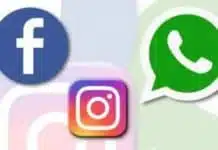



Nice
WhatsApp track
WhatsApp wallpaper
WhatsApp wallpaper
WhatsApp wallpaper photo