
WhatsApp is one of the most popular instant messaging apps. You must be using the WhatsApp to stay connected with your friends, colleagues, and others. WhatsApp replaces the camera icon with the Messenger Rooms shortcut icon within the chat.
Also, Read Use the open Camera app to click the picture and record video.
Users are waiting for the camera icon within the chat. Also, WhatsApp restores the camera shortcut within the chat. Today I am explaining to you about the WhatsApp restore the Camera shortcut within the chat share sheet. Read this post till the end to know more about this.
Here is the full detail about the WhatsApp restore Camera icon.
According to the WABeInfo, the feature tracker of WhatsApp, you can see the camera shortcut icon in the latest WhatsApp version 2.20.194.11. If you love the camera shortcut icon within your chat then update your WhatsApp. When you update your WhatsApp then your WhatsApp gets the new version 2.20.194.11.
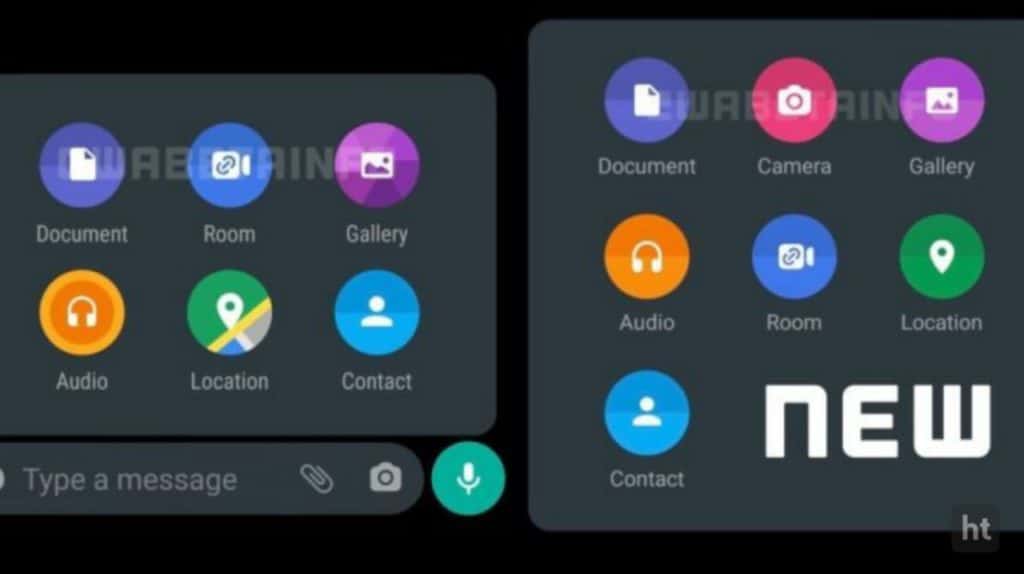
The new WhatsApp version restores the camera shortcut icon. This means not that Messenger Rooms shortcut icon has to remove within your chat. The Messenger Rooms shortcut icon will remain within the chat. Also, the camera shortcut icon will come within the chat.
The shares sheet size will increase on the WhatsApp chat. Obviously when the extra camera shortcut icon is added in the share sheet then its size will increase. But you will get your favorite camera shortcut icon within the chat.
Also, Read Restore your deleted image.
If you want to get back the camera shortcut icons within your WhatsApp chat then you have to update your WhatsApp from the Google Play. Last month, the WhatsApp version 2.20.194.10 has the problem that the camera shortcut icon had not shown within the WhatsApp chat. But the WhatsApp new version restores the Camera shortcut icon is available within the chat.
For the latest tech news, follow Hogatoga on Twitter, Facebook, and Google News For the latest videos tech-related, Subscribe to our youtube channel and Newsletter.
















