
You must be knowing that WhatsApp launched the new WhatsApp animated sticker packs for the WhatsApp beta users. But this sticker is not available for all the users. Some users didn’t get animated stickers. But WhatsApp stickers are available for all the users. Today I am explaining to you about animated stickers and how can you get these stickers on your WhatsApp. Read this post till the end to know more about this.
WhatsApp has activated this sticker feature for those who have the beta version and delivery of an animated sticker. It is done after introducing the sticker to the developing level and available for some users and after the months of rumors.
also, read WhatsApp facing global downtime.
But now, WhatsApp announced all the beta users can not only view the animated stickers in the latest news of WhatsApp. But they have the first pack of stickers available in the catalog. You can easily download the sticker on your WhatsApp from the WhatsApp library.
How can you download the animated sticker on your WhatsApp?
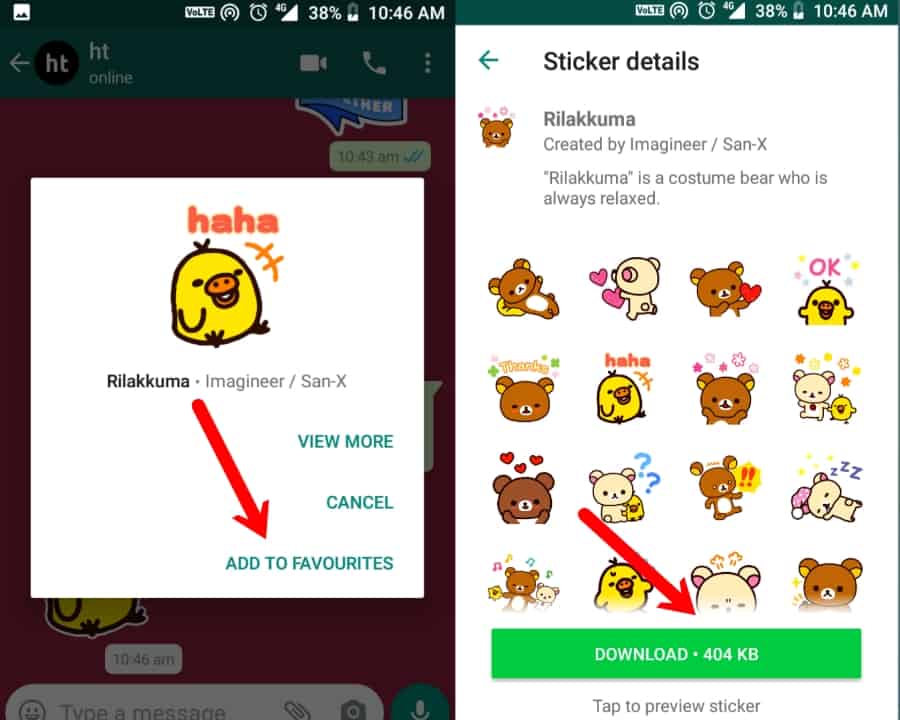
You get these sticker packs you must have the latest beta version of WhatsApp. If you have the latest beta app then you can get this app to update your WhatsApp.
After updating your WhatsApp you have to open your WhatsApp and go to any chat. When you go to any chat then click on the emoji icon when you tap the text. Then after you have to click on the stickers option, folder corner square bottom on the right side corner.
Now click on the + icon after clicking on the + plus icon you will see the so many stickers list. You have to just download this sticker, all the stickers are free. Just click on the download icon beside the sticker and download the sticker on your WhatsApp.
If it looks like the normal sticker then doesn’t think that it is a normal sticker. Normal stickers are only available in 500KB. But these stickers available in the 3MB.
If you get an animated sticker then how is this whole pace added? Once you add the stickers you can send them to any contact via chat. Whenever they send you another sticker then you can add them to your collection.
To add that sticker just click on the stickers. When you click on the sticker then you will see more options and then click on download. It will finally be downloaded once you click on the download option.
If you don’t want to use these sticker packs of the beta version. You can download stickers from the play store and use them.
For the latest tech news, follow Hogatoga on Twitter, Facebook, and Google News For the latest videos tech-related, Subscribe to our youtube channel and Newsletter

















WhatsApp Hindi
WhatsApp