
WhatsApp is a trend conversation instant messaging app. Sometimes we make a mistake during long conversations. If you send a message vulgar before thinking. Any message from time to time or unnecessarily. How you correct a mistake that wrongly by you. It has some simple methods with the help of you can delete the Whatsapp message or chat. If you want to know how to delete the message. Let’s start from being and read till the end then you will get a complete guide in detail.
You chat with someone as a private number and you want to hide their chat. In this situation, you have two options to remove their chat by delete for me. If you are fearful that no one will see your chat. Do you want to delete before someone sees the message? And also delete upcoming messages separately by delete for me.
Often our chat size increases more and it takes more space for our store. You can directly clear the messages in that chat by your conversation. Delete all messages in a chat at once.
also read: How to export WhatsApp chat by using a simple trick.
Delete message for me
Whatsapp allows you to delete the message that we have sent or received on our smartphone and that this not effect the chat of our contact. When you delete the message from the conversation it disappears from your mobile screen but it shows where you sent. Note this does not affect conversation of your contact.
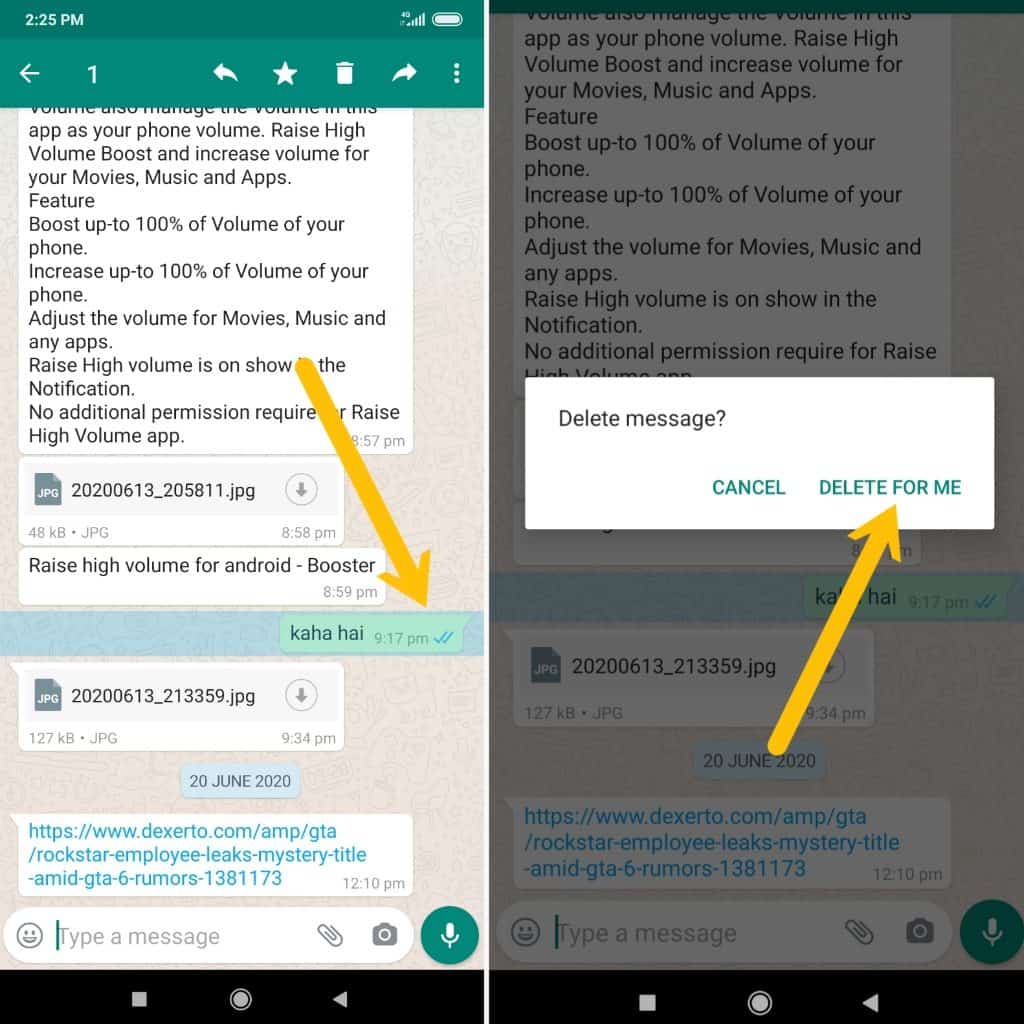
To do this, all we have to do is:
- Open the Whatsapp.
- Go to chat conversation in which you want to delete the message.
- Hold the message that you delete until showing the pop-up option.
- Tap the icon of the paper bin that appears in the top bar app.
- Choose the option Delete for me that is shown on screen.
also read: Check someone online or not without appearing online
Delete the message for everyone
If individual conversation and group, you want to delete WhatsApp message that effects the conversation. You can delete the message sent by your mistake. For it:
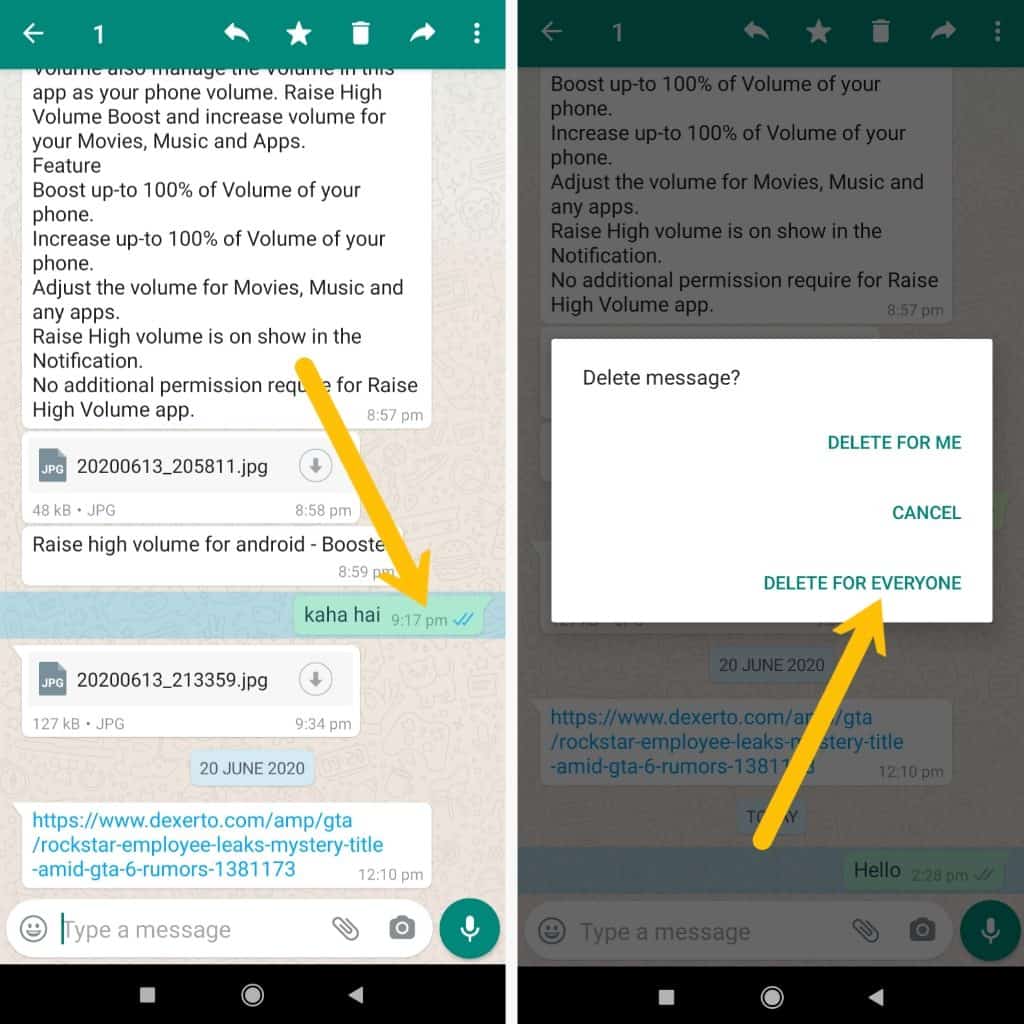
- Open the WhatsApp.
- Let’s go to the chat or group in which you want to delete the message.
- Hold the message that you delete until showing the pop-up option.
- Tap the icon of the paper bin that appears in the top bar app.
- Choose the option Delete for all that is shown on screen.
- This message was deleted and they will no longer be able to see the original message.
also read: How to read deleted for every one message by trick?
Delete all messages in a chat at once
If you want to remove all words of conversation. We must know that the messaging app also allow to do so. This feature available on WhatsApp for a long time to delete all messages in a chat. Note that it disappears from our device and this all chat available on their phone. For it:
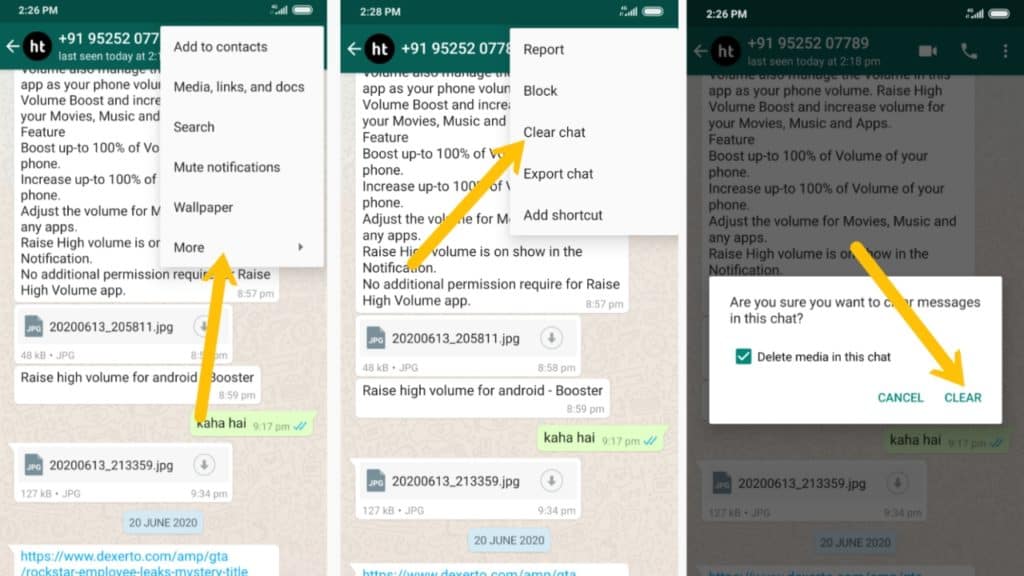
- Open the WhatsApp.
- Let’s go to chat where you want to delete all messages.
- Tap on the top right side menu bar button.
- Click on the last more option.
- Tap the clear chat
For the latest tech news, follow Hogatoga on Twitter, Facebook, and Google News For the latest videos tech-related, Subscribe to our youtube channel and Newsletter

















Photo
Nice
Super
super
Nice