
WhatsApp is one of the most popular instant messaging apps. You must be using WhatsApp to stay connected with your friends, colleagues, and others. Chatting with friends on WhatsApp is very interesting and fun. Sometimes you get a message from a stranger and you want to block them. Sometimes you just want to block some users for some reason and also unblock some users on WhatsApp.
When you block anyone then they aren’t able to make your video and audio calls. Also, they can see your profile photo, status, last seen, online, etc. Today I am explaining to you about blocking and unblocking users on WhatsApp on Android, iPhone, and Web. Read this post till the end to know more about this.
Also, Read WhatsApp new feature that shows bigger Photos and Videos
Block users on WhatsApp on an Android phone
Open WhatsApp and click on the three-dot top of the right corner. Click on the Settings option. Click on the Account option. Open the privacy option. Press the Blocked Contacts option on the bottom. Press the + icon to add the person whom you want to block. Select the person whom you want to block. Now those person is blocked in your WhatsApp blocked contacts list.
or
Open the WhatsApp. Open the chat of the person whom you want to block. Click on the three-dot top of the right corner. Click on the more option. Press the Block button to block that person.
Also, Read WhatsApp testing Chat History migration feature
Block the unsaved contact users on WhatsApp
Open your WhatsApp. Click on the Chat of those people. You will find the block button on the chat screen. Click on the Block button to block those people who easily block WhatsApp’s unknown number.
Unblock someone on WhatsApp on Android
Open WhatsApp and click on the three-dot top of the right corner. Click on the Settings option. Click on the Account option. Open the privacy option. Press the Blocked Contacts option on the bottom. Click on the personal contact whom you want to unblock. Press the unblock button to unblock the person.
or
Open the WhatsApp. Open the chat of the person whom you want to unblock. Click on the three-dot top of the right corner. Click on the more option. Press the unblock button to unblock those people.
Also, Read WhatsApp testing 24-hour option for Disappearing messages
Unblock the unsaved contact users
Open your WhatsApp. Click on the Chat of those people. You will find the unblock button on the chat screen. Click on the unblock button to unblock those people easily.
Block someone on WhatsApp on iPhone
Open WhatsApp and go to the settings. Click on the account and go to privacy. Click on the Block option and select the Add New option. Select the person whom you want to block.
Block the unsaved contact on WhatsApp on the iPhone
Open your WhatsApp. Click on the Chat of those people. You will find
0the block button on the chat screen. Click on the Block button to block those people easily.
Unblock someone on WhatsApp on iPhone
Open WhatsApp and go to the settings. Click on the Account option and go to privacy. Click on the blocked option and swipe left on the blocked person whom you want to unlock.
Block users on the web
Open the WhatsApp in the browser by the WhatsApp web. Tap on the three dots top of the right corner. Click on the setting option. Press the Block option. Press the +add option and select the contact whom you want to block.
Unblock someone on the web
Open the WhatsApp in the browser by the WhatsApp web. Tap on the three dots top of the right corner. Click on the setting option. Press the Block option. Select the person whom you want to unblock and unblock them.
For the latest tech news, follow Hogatoga on Twitter, Facebook, and Google News For the latest videos tech-related, Subscribe to our YouTube channel and Newsletter.











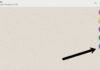





Nice
Unblock Whatsapp
Good
I like this
Good
Good
Good app
Nice
Very nice aap
Nice
WhatsApp namber unblock
Nice
Thanks
Nice app
Beautiful app
Nice