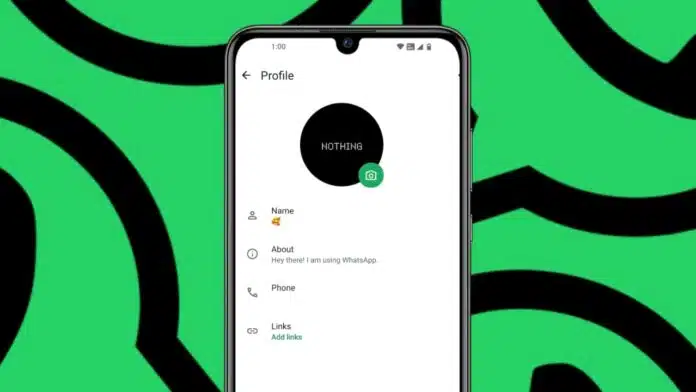
In a recent update, WhatsApp has allowed users to add an Instagram link to their WhatsApp profile. A new WhatsApp update will make this possible soon. You can enjoy this feature on iOS if you are on the Beta.
This feature helps users show their social links easily. The Instagram profile link will appear on your WhatsApp profile.
Related Article: WhatsApp’s New Feature Lets You Add Songs to Status Updates
Add Instagram Link to WhatsApp Profile Using New Feature
WhatsApp is coming with a standout feature for iPhone. Using the new add Link feature, you can add an Instagram profile link easily. This option is found inside the Account settings tab. Not only this, but users can also access your Instagram account within WhatsApp.
The new section will appear within the WhatsApp profile settings. You can add your Instagram profile link there directly. Right now, only the Instagram link is supported in beta. Later, support for Facebook and Threads may arrive. These platforms also belong to Meta, like WhatsApp.
Related Article: WhatsApp’s new Save Status Updates feature rolling out for Android
Your Instagram link will show with your name and number. It will also appear near your About section. This feature is not compulsory for any user. You can skip it if you want to stay private.
If you add the link, you can control its visibility. WhatsApp will give privacy settings for this link also. These settings will work like your profile picture settings.
Business accounts already had this linking feature earlier. But they needed to go through an authentication process. Now, regular users can add links without that step. WhatsApp may add link verification in future updates. This will stop fake links or impersonation issues.
Related Article: WhatsApp New Chat Themes Feature: Personalize Your Chats
Manually Add Instagram Link to WhatsApp Profile Now
You can still add an Instagram link to your WhatsApp profile manually. Follow these steps to do it easily.
To share your own Instagram profile, follow this method:
- Open any browser like Chrome or Safari.
- Visit the official Instagram website.
- Log in with your username and password.
- Tap your profile icon at the top right.
- Copy the link shown in the browser bar.
- The link format will be instagram.com/yourusername.
- Save this link to your clipboard safely.
- Open WhatsApp and go to any contact.
- Paste and send the link in the chat window.
Related Article: How to Share Live Location on WhatsApp: Comprehensive Guide
To share someone else’s profile, follow these steps:
- Open the Instagram mobile application on your phone.
- Search for the username using the search option.
- Open their profile and tap the three-dot icon.
- Choose the ‘Copy Profile URL’ option in the menu.
- The profile link is now saved in your clipboard.
- Go to WhatsApp and paste the copied link.
- Send it to a contact or group as needed.
Extra Tips: Share Instagram Posts and Link Accounts
You can also share photos or videos from Instagram. Follow these steps to share any Instagram post easily:
- Open the Instagram app and find your post.
- Tap on the three-dot icon above the post.
- Select the ‘Share to’ option in the menu.
- Choose WhatsApp to send it directly to someone.
You can also link Instagram with other social platforms. Instagram allows you to connect with Facebook, Twitter, and more.
Related Article: WhatsApp stops working on some Smartphones
To link Instagram with Facebook, follow these steps:
- Open Instagram and go to your profile page.
- Tap the menu icon on the top-right side.
- Select Settings, then go to Account settings.
- Choose Linked Accounts and select Facebook there.
- Enter login details to complete the connection process.
This helps you share posts across platforms quickly. You can also manage multiple accounts more smoothly.
The Final Words
The new feature to add an Instagram link to the WhatsApp profile is helpful. It is being tested now for iPhone users. You can also share Instagram links manually for now.
This helps others reach your profile easily. Sharing posts and linking accounts makes content sharing smoother. Stay updated as more features may come soon from Meta.
For the latest tech news, follow Hogatoga on Twitter, Facebook, and Google News For the latest tech-related videos, Subscribe to our YouTube Channel and Newsletter.



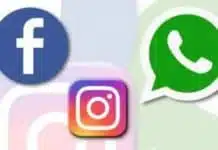











Good
Nice
Screen wallpepar
Nice
WhatsApp photo