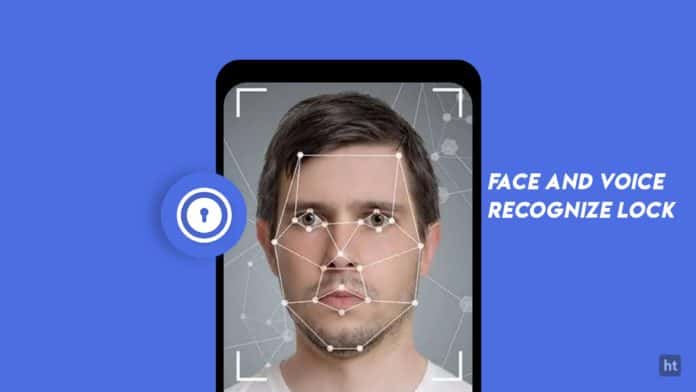
You always want to lock your phone with a high level of security. You must be trying so many app locks to secure your phone app to keep secure your privacy. Today I am explaining you the best Face/Voice Recognition app which helps you to lock your phone app with the Face/ Voice. Read this post till the end to know more about this app.
App Lock Face/Voice Recognition.
App lock is one of the best locks to secure your personal app. Nobody can open your phone app without your face. It secures your data from unauthorized access.
How can you use this App Lock Face/Voice Recognition app?
First of all, you have to download this app on your phone. Now, how can you download this app?
- Go to the end of this post where you find the download button.
- Press the download button to download and install this app on your phone.
- Open the app after installing it on your mobile.
- Tick on the I agree to App Lock’s Terms & Conditions.
- Press the AGREE button.
- Click on the Start button.
- Create your own unlock phrase. You can enter any word like Hello etc.
- Skip to Enrollment.
- Grant all the permission to this app.
- Recognize your face and voice lock app.
- Choose your alternate method of authentication like Pattern, Pin, or Password.
- Enter your choice of lock and re-enter it.
- Go to the Android setting to grant the app permission. It shows a congratulatory pop-up.
- Select the app that you want to lock.
Now you can use this app and open your phone app with a face lock. It secures your app and personal data.
You may like this post: Secure your phone with good antivirus for Android.
Thanks for reading this post till the end. I hope this post is very useful for you.

If you really like this post then like the post and share it with your friends on all social media like Facebook, WhatsApp, Instagram, and Twitter.

















Nice