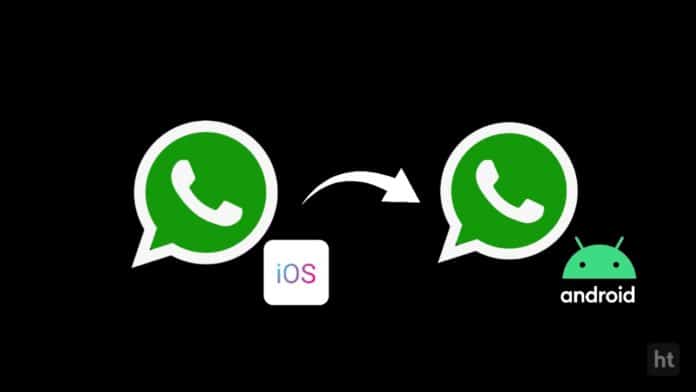
WhatsApp chat history transfer from iPhone to Android smartphones. It lets you migrate your chat history from iOS to Android. This feature is available for Samsung Galaxy users. But now users can transfer their chat history from iOS to more Android phones.
It is one of the most popular instant messaging apps. You must be using it to stay connected with your friends, colleagues, and others. Today I am explaining to you about Transfer WhatsApp chat history to Android Phone. Read this post till the end to know more about this.
Transfer WhatsApp chat from iPhone to Android 12 smartphones
WhatsApp and Google have teamed up to expand the chat migration feature to more Android phone users. Google said that you can now move your chat history from iPhone to Google’s new Pixel 6 phones and all old pixel phones.
WhatsApp chat migration feature won’t be limited to Samsung Galaxy. It is now working on all Google Pixel phones. You can also move or transfer your chat history from iOS to all new Android smartphones that come with the Android 12. One of the important things is that it is not confirmed that chat transfer from iOS to Android will support those smartphones that are upgraded from Android 11 to Android 12.
You can easily move your chat from iOS to Android. To transfer your chat from iPhone you have to connect your iPhone to Android using the USB-C Lightning cable. After connecting the USB-C Lightning Cable you have to open the WhatsApp and go to the settings option.
Tap on the chats options the tap on the move chats to the Android option. Scan the QR code with your iPhone to transfer your data from iPhone to Android. Tap on the Start option to transfer your data and your data start moving to an Android phone.
For the latest tech news, follow Hogatoga on Twitter, Facebook, and Google News For the latest videos tech-related, Subscribe to our YouTube Channel and Newsletter.











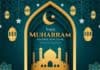





Wow
Nice to meet you
You made simple whatsapp to iPhone whatsapp
Watshaap chat