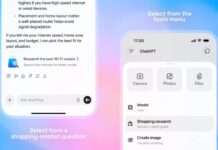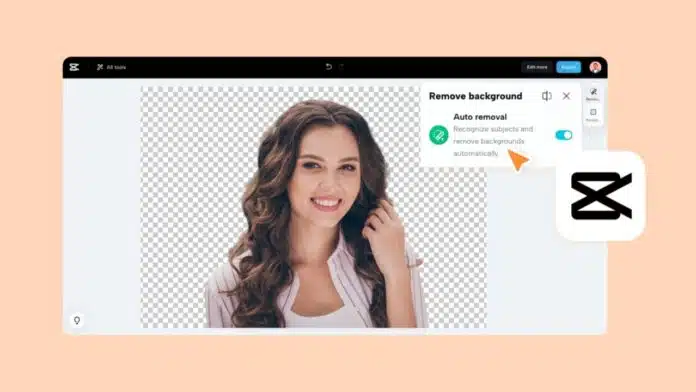
Top Free AI Tools for Video Background Removal are essential today. They help remove unwanted backgrounds from videos easily. Creators use these tools for social media content and marketing.
AI background removal saves time and improves video quality instantly. Many free tools are available for PC, Mac, mobile, and online use. Beginners and professionals can benefit from these advanced tools.
Key Takeaways:
- AI tools like PowerDirector, VSDC, and Unscreen remove video backgrounds quickly.
- Mobile apps such as CapCut and Vivid Glam make editing easy on the go.
- Free and paid options exist for beginners and professionals worldwide.
Best Free AI Tools for PC and Mac
Many desktop software programs offer AI background removal efficiently. PowerDirector is excellent for Windows and Mac users. It automatically removes video backgrounds with AI.
You can replace backgrounds using stock images or videos. Green screen chroma key makes editing simple and accurate. The app also includes color, audio, and text editing features.
VSDC Free Video Editor is free for Windows and works offline. It provides non-linear editing and good background removal tools. The Pro version adds advanced features like hardware acceleration.
Adobe After Effects and Premiere Pro are professional editors with plugins. After Effects uses masking and chroma key features. Premiere Pro has Ultra Key to remove backgrounds easily. Both programs are subscription-based and require some learning.
Filmora and Movavi are beginner-friendly and simple to use. Filmora has drag-and-drop editing and one-click background removal. Movavi balances cost and features, but may have slow rendering.
Final Cut Pro is ideal for Mac users who need advanced tools. It includes chroma key, masking, and plugin support. The full license is expensive but worth long-term use.
Free AI Tools for Mobile and Online Use
Mobile apps and online tools are convenient for quick edits. PowerDirector App is available for iOS and Android. You can remove video backgrounds with a single tap.
It also supports stickers, overlays, and text for videos. Some premium features need a subscription, but basic tools are free.
Vivid Glam is a powerful iPhone app. It removes video backgrounds using AI and adds beautification tools. Users can adjust faces or reshape bodies for creative videos.
CapCut allows adding effects and removing backgrounds easily. It is perfect for TikTok and Facebook uploads. The free version contains a watermark and is limited to long videos.
Media.io works online without downloads. It isolates subjects quickly and provides sky replacement templates. Some advanced features require credits for usage.
Video Background Remover is an Android app with simple background removal. You can use templates or import your own backgrounds. Ads and limited customization may appear, but it is still useful.
Unscreen removes backgrounds from short video clips automatically online. The free version has limits on length and resolution. Paid options are available per video minute.
Tips for Using AI Video Background Removal Tools
- Choose the tool suitable for your device type.
- Use green screens for better removal accuracy.
- Check limits in free versions before starting edits.
- Explore templates and plugins to speed up workflow.
- Adjust video resolution to maintain output quality.
- Learn basic editing to improve overall results.
The End Note
Top Free AI Tools for Video Background Removal make video creation simple. Both desktop and mobile tools are available for all users. Free options like PowerDirector, VSDC, and Unscreen help beginners start editing quickly.
Mobile apps like CapCut and Vivid Glam are ideal for social media. These tools save time and improve videos for presentations and online sharing.
For the latest tech news, follow Hogatoga on Twitter, Facebook, and Google News For the latest tech-related videos, Subscribe to our YouTube Channel and Newsletter.