
WhatsApp is one of the most popular instant messaging apps. You must be using WhatsApp to stay connected with your friends, colleagues, and others. It always rolls the amazing features to enhance the users’ experience.
Now WhatsApp is rolling out the Top 10 feature soon. Today I am explaining to you about WhatsApp’s upcoming features in 2021. Read this post till the end to know more about this.
- WhatsApp new Video quality feature
- WhatsApp Waveforms feature for Voice messages
- Forwards sticker pack feature
- WhatsApp chat migration feature
- WhatsApp multi-device feature
- End-to-End Encryption Backups
- WhatsApp Flash Call feature
- WhatsApp New Review feature
- Restore password for end-to-end encryption Backups
- WhatsApp Disappearing Mode
Also, Read WhatsApp is adding a new smaller profile picture on the chat list
1. WhatsApp New Video quality feature
WhatsApp rolled out the new video quality feature to upload videos soon. Users are now able to select the video quality before sending it to their chat and upload videos. This feature is currently under development and will roll out soon. The New video quality feature has three options Auto (recommended), Best Quality, and Data Saver to choose the video quality.
- Auto (recommended): If you choose the Auto option then it will detect automatically the best compressing algorithm for your specific videos.
- Best quality: It will send the videos of the best quality that is available to your chat if you select the best quality option.
- Data Saver: It will compress the quality of the videos before sending them to the chat if you have turned on the Data saver on your Android settings.
Also, Read WhatsApp is working on the second version of the New View Once
2. WhatsApp New Waveforms feature for Voice messages
Users will see the new Waveforms for recording voice messages. This feature will show the Voice Waveforms to users in real-time when they record their voice messages. This feature also lets users stop recording and listen to voice messages before sending them. It has rolled out this feature for some beta testers. WhatsApp will roll out this feature soon.
3. Forward Sticker Pack feature
WhatsApp working on the Forward Sticker Pack feature. WhatsApp New Forward sticker pack feature allows users to forward any sticker packs to their chat. This feature only supports the WhatsApp official sticker pack. Currently, it won’t support any third-party sticker packs. It has rolled out this new feature for some specific Android and iOS beta testers. This feature is also under development and will roll out soon for the stable version.
4. WhatsApp Chat Migration feature
WhatsApp chat migration feature lets users transfer their WhatsApp chats between different platforms. Users can transfer their all chats from Android to iOS or iOS to Android. Users won’t lose their WhatsApp chat history with this feature when they shift from Android to iOS or iOS to Android.
Disclaimer: WhatsApp says “don’t migrate your chats with any third party app
5. WhatsApp Multi-Device feature
The multi-device feature allows users to use their WhatsApp account on multiple devices. WhatsApp CEO confirmed that the multi-device feature will roll out in Public beta within two months. Mark Zuckerberg explained that “it’s been a big technical challenge to get all your messages and content to sync”. But WhatsApp will roll out this feature soon.
Also, Read WhatsApp removed the Online Status and last seen from the Business Account
6. End-to-End Encryption Backups
The end-to-end Encryption feature secures your Private WhatsApp chats so that nobody any reads or listens to your chat, not even WhatsApp has access to your chats. The recipient to whom you send the messages can read or listen to your conversation.
Now WhatsApp also working on the same (end-to-end encryption) feature for backups. The end-to-end encryption feature secures users’ backups when they take their WhatsApp chat backups on Google Drive.
This feature allows users to set the password to set the end-to-end encrypted security to their chat backups. The unauthorized users won’t be able to see your backup content. WhatsApp will roll out the End-to-End Encryption Backups feature soon.
7. WhatsApp Flash Call feature
WhatsApp’s new Flash Call feature allows users to automatically verify their phone numbers when they try to log into their WhatsApp. The new feature will verify automatically if you have received the call that would give you access to your account. You have to grant permission to the app to see your call logs. It won’t use the flash call feature for other purposes.
This is the optional feature you want to use or not. If you don’t want to use this feature then tap on the Not Now option and verify your phone number to log into your WhatsApp account normally as previously.
Also, Read WhatsApp roll out the new UI for Business Info for the beta users
8. WhatsApp New Review feature
WhatsApp’s new Review feature allows users to listen to voice messages before sending them to their chats. You can review your recorded voice messages before sending them to your contacts. The new feature has a stop button to listen to the voice messages before sending them to WhatsApp contacts. The New Review feature for voice messages is under development and will roll out soon.
9. Restore Password for end-to-end encryption backups
Users can passcode or password to configure the New end-to-end encryption backups to their chat when they take a backup of their chat history. WhatsApp can’t help users to restore the password once the feature is available for users. But now WhatsApp is adding more features to end-to-end encryption backups.
It will add the restore password for the end-to-end encryption backup feature. It will also help users to view their 64-digit encryption key. The new restore password for the end-to-end encryption backup feature is under development.
10. WhatsApp Disappearing Mode
WhatsApp is adding the new option of Disappearing mode for privacy. The New Disappearing Mode feature will make your chat more secure. The Disappearing Mode is part of the WhatsApp Disappearing Messages feature. Users have to manually enable the Disappearing messages feature when they start a new chat.
Also, Read WhatsApp rollout of the new Love & Pride Sticker pack
However, the new Disappearing Mode feature will automatically enable the Disappearing messages feature in the new chat for users. The Disappearing mode feature will be available in the Privacy settings option. The new chat will begin with the disappearing messages ON once the users enable the disappearing mode option on WhatsApp. These are the top 10 WhatsApp new features that will roll out soon.
For the latest tech news, follow Hogatoga on Twitter, Facebook, and Google News For the latest videos tech-related, Subscribe to our YouTube channel and Newsletter.













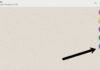



Good
Wallpapers
I liked your all videos. And very nice usefull apps everyone…
thank you