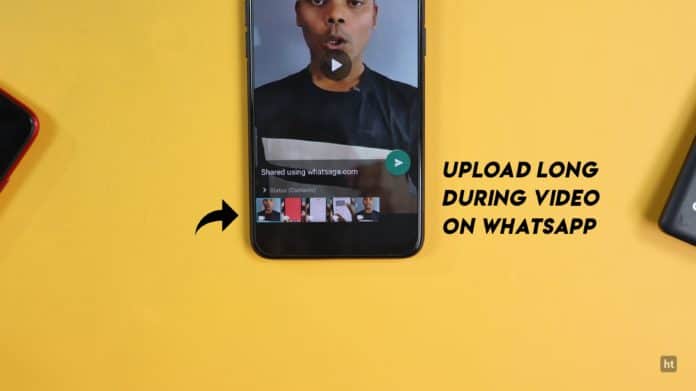
You must be using the WhatsApp and set the video status. The Video which is less than 30 second is set properly in the WhatsApp status. But when we try to set longer video then it trim the video in 30 second. You are not able to set the longer video at a time. You have to choose the video many time to set on the WhatsApp status. This is so weird to choose a single video many time and it spoil our important time.
But now you can set the long video status in your WhatsApp. Today I am explain you the best app which help you to set long video status. Read the post till the end to know more about this.
WhatSaga | Longer Stories | Save Status.
WhatSaga is the best app to set the long video status to your WhatsApp and other app. It help you to set the long video at a time. You can also download your friend WhatsApp Status in your phone.
Features
- Set long video in WhatsApp Status.
- Set the Audio WhatsApp Status.
- Download the WhatsApp Status.
- Change the time of split to share.
- See only videos and only images separate.
- Delete Recent or saved status.
- Use the custom caption to your status.
- Amazing theme in the app.
How can you use the WhatSaga app?
First of all you have to download this app in your mobile phone. Now, how can you download this WhatSaga application.
Step1: Go to the end of this post where you find the download button.
Step2: Press the download button to download and install this app in your phone.
Step3: Open the app after the installing in your mobile.
Step4: Swipe right ad click on the Get Started button.
Step5: Grant all the permission to this app.
Step6: Click on the Video Status button to choose the video and send to your WhatsApp status.
Now you can see all your friends and relatives status and you can download this in you phone. It has option to set the Audio Status and so many option to customize this app.
Follow these step to use the WhatSaga app and set the long video status to your WhatsApp.
Thanks for reading the post till the end.
You may like this post: How to Cover your WhatsApp Lock and make secure from unauthorize access?
I hope this post is very helpful for you.
If you like the post on Set long video Status For WhatsApp and Download the WhatsApp Status then like the post and share with your friend on social media like Facebook, WhatsApp, Instagram, Twitter etc.


















Download
I love u
Super app