
Do you want to do pranks with your friends by sending unlimited SMS on his number? Do you want to have fun with your friends? There is an app that helps you to have fun & do pranks with your friends. But this is only for fun.
Basically, you can send unlimited messages to your friends or anyone just enter his phone number and start sending by entering the count number. Today I am explaining to you such an app that helps you to send a message on how much you want to send. Read this post till the end to know more about this app.
Disclaimer: This app is only for fun & pranks. Don’t use this app in wrong ways.
Bombit up the app.
This app allows you to send unlimited messages on any number for fun & pranks. You can send messages on how much you want to send on any number it’s your keyboard just send them with your friends.
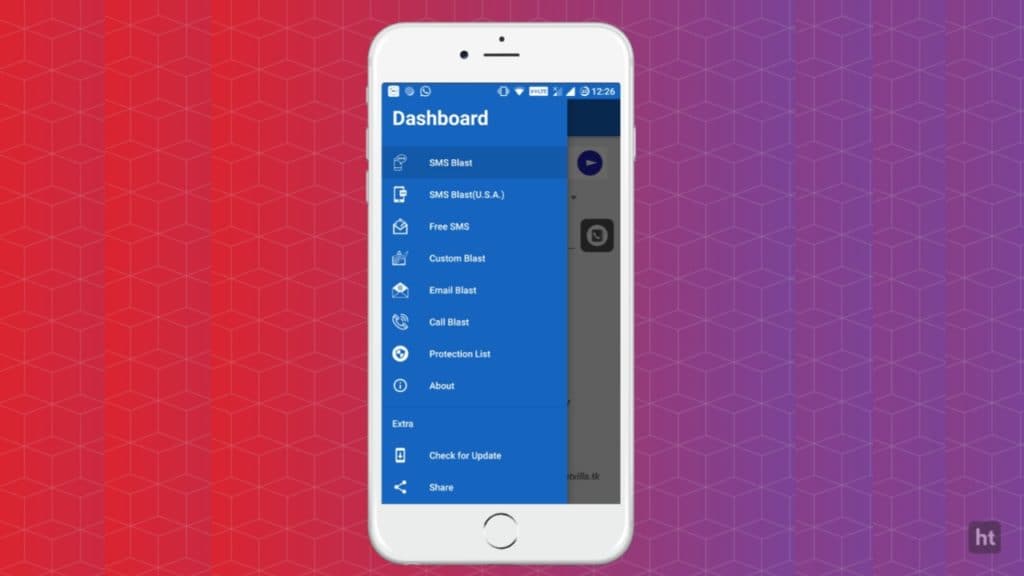
Features.
- Send unlimited messages to your friends for fun & pranks.
- Set the sending speed of messages delay that one message delivers after a few seconds of other messages.
- Select the number from the contact list.
- Set the PROTECT LIST which means it deletes your number of messages after 3 weeks. You can protect both phone numbers and emails.
- Create a custom SMS to send to another person for fun & pranks.
How can you use this app?
First of all, you have to download this app on your phone to send prank messages to anyone. Now how can you use this app on your phone?
- Go to the end of the post where you will find the Download button.
- Press the Download button to download and install the app.
- Open the app after installing it.
- Click on the Accept terms & conditions and grant all the permission to this app.
- Choose the Country and enter the number or select from your contact list.
- Enter the count of the number you want to send the messages.
- Press the BOMBIT button to send the messages.
Thanks for reading the post until the end. I hope this post is very useful for you.
For the latest tech news, follow Hogatoga on Twitter, Facebook, and Google News For the latest videos tech-related, Subscribe to our YouTube channel and Newsletter.
















