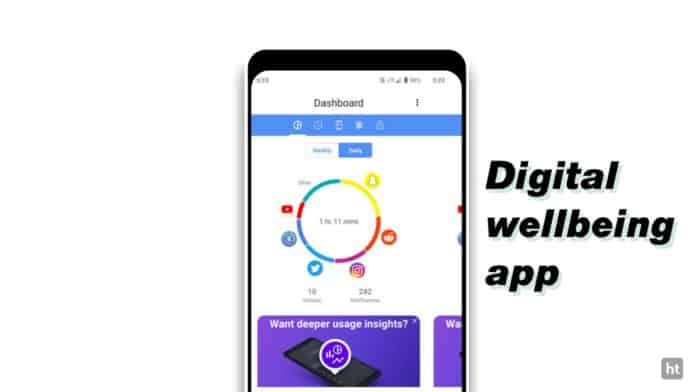
Do you want to see the usage of the app which you use? Are you searching for the best digital well-being for your phone? Do you want to customize the limit of the app usage and your phone usage?
Today I am explaining to you the best digital wellbeing which helps you to set the limit of the app usage with the unique and awesome customization. Read this post till the end to know more about this app.
ActionDash: Digital Wellbeing & Screen Time helper.

ActionDash: Digital Wellbeing is the best app that allows you to set app usage limits with unique customization. It has beautiful animation and visualization.
Features.
- Light, Dark, and Battery Saver mode in this app.
- Show how many times you open all the apps.
- Daily usage notification.
- Fingerprint authentication option for security.
- The 24-hour time format is available.
- A backup and restore option is available.
- Show how much time you spend on any app.
- Schedule time to focus on the app.
- App usage limit.
- You can pause the app which you want to pause until tomorrow’s use.
- Beautiful animation and visualization in this app.
How can you use this ActionDash: Digital Wellbeing & Screen Time helper app?
Make sure you have already this app. If don’t have this app. First of all, you have to download this app on your phone. Now how can you download and use this app on your phone?
- Go to the end of the post where you will find the Download Button.
- Press the Download Button to Download and install the app on your phone.
- Open the app after installing, click on Grant Access, and grant access permission.
- Click on I Have Read and Accept the Privacy Policy.
Now you can see the app usage, how many apps you use, how many times you unlock your phone etc. You can also manage your app usage.
Follow these steps to install and use this app to set the app usage or control the usage of the phone.
Thanks for reading this post till the end. I hope this post is very helpful for you.
If you really like the post then like then post and share it with your friends on all Social Media like WhatsApp, Facebook, Instagram, Twitter, Telegram, etc.
















