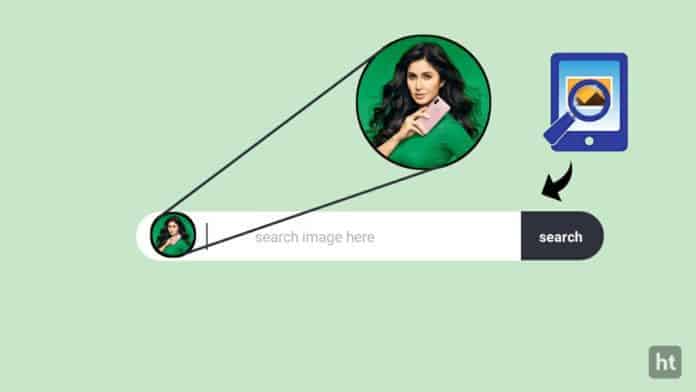
You must be searching for anything on Google to know about those things. But sometimes you don’t know the name of that thing and you have to search for knowledge. Also, you must want to search for something from the image. Today I am explaining to you about the search for anything by the image to know everything about this photo. Read this post till the end to know more about this
Search By Image
Search By Image is one of the most best and popular apps that allows you to search for anything with an image. You can search by the image and know the details about that image.
Feature
- Click the image to search for anything
- Select the image from the Gallery to search
Also, Read WhatsApp rolled out the advanced search feature.
How can you use the Search By Image app on your phone?
Make sure you have already the Search By Image app on your phone, if you don’t have one, you must download this app. Now how can you download this app on your phone?
Go to the end of the post where you will find the download button. Press the download button to download and install the app on your phone. Open the app after installing it and tap on the + plus icon to choose the image or take the photo. You can choose the image from your phone gallery to search for anything.
Tap on the search icon to search for anything from the image. You can see the search results from the image. Also, know full details about that image. Tap on the middle icon to see a similar image. You can also crop the image to find some special part image detail or similar to that image.
For the latest tech news, follow Hogatoga on Twitter, Facebook, and Google News For the latest videos tech-related, Subscribe to our YouTube channel and Newsletter.

















Nice
Super app
Wow so nice aap
There is no downolad option
There is a download option
Super aap
Very nice
Nice application
Hello friends by app nice
Super app