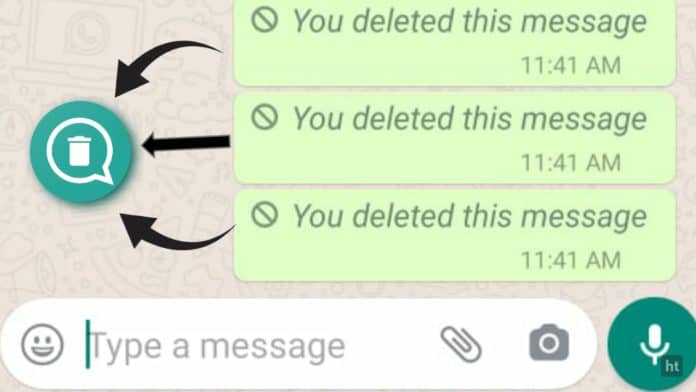
You must be using WhatsApp. Sometimes your friends send the messages and delete them. But you didn’t see the message. Now you have the curiosity to know what the message what that. But you don’t have the option to recover the WhatsApp deleted message. Today I am explaining to you the best app which helps you to recover the deleted messages. Read the post till the end to know more about this app. And backup deleted WhatsApp messages.
also read: How to recover the WhatsApp Delete Media File and Message
WAMR – Recover deleted messages & status download.
WAMR is one of the best apps to recover deleted messages and download the status of WhatsApp. It will immediately send you a notification when it detects someone deleted the send WhatsApp messages. And backup deleted WhatsApp messages.
Features.
- Recover/see the deleted messages of WhatsApp.
- Download the WhatsApp Status of your friends.
- Get the notification when someone deletes their send messages.
- It also recovers the deleted media like Picture, audio, animated, Gif, document, etc.
How to use this WAMR – Recover deleted messages & status download app?
First of all, you have to download this app on your phone. Now, how can you download this app on your phone?
- Go to the end of the post where you will find the Download button.
- Press the download button to download and install the app.
- Open the app after installing the app.
- Press the ACCEPT button and click the arrow to Select WhatsApp. Click the arrow and ENABLE the Multimedia files. and allow the permission.
- Now you can use this app and see your phone deleted messages & download your friend status.
Follow these steps to use the app and recover/see the deleted message of WhatsApp & download the WhatsApp status.
For the latest tech news, follow Hogatoga on Twitter, Facebook, and Google News For the latest videos tech-related, Subscribe to our youtube channel and Newsletter.


















Delete photo
Nice
Nice