
Every phone has default apps and some apps you have installed that you need. When you start using the app those apps ask you to grant permission to those apps. You have granted so many permissions to those apps like notification access, Draw over the apps, accessibilities, etc.
However, granting permission to all apps may be risky for you. So you must have to manage your app’s permission to secure your personal data. Today I am explaining to you about the manage your apps to secure your data. Read this post till the end to know more about this.
Also, Read Control any app volume using WOW Volume Manager.
App Permission Manager
The app permission manager is one of the best that helps you to manage your app’s permission. How much permission you have granted to your phone apps and how risky are those apps? You can also find the percentage of your installed app that threatens your privacy.
Features
- Find apps in the categories according to risk
- See the percentage of your installed app that threatens privacy
- Special permission access manage
- Group permission
- System apps risk managing
How can you use the App Permission Manager app on your phone?
Make sure you have already the App Permission Manager app on your phone, if you don’t have one, you must download this app. Now how can you download this app on your phone?
Go to the end of the post where you will find the download button. Press the download button to download and install the app on your phone. Open the app after installing and you will find your number of apps according to the Risk.
Also, Read Change WhatsApp Privacy Settings and secure yourself.
It will categorize the Risk as High, Medium, Low, and No Risk according to how much permission you have granted to those apps. You will find the high-risk apps in the high-risk apps. Medium-risk apps will be in the media risk categories. You will also find what types of permission you have granted to installed and default phone apps.
For the latest tech news, follow Hogatoga on Twitter, Facebook, and Google News For the latest videos tech-related, Subscribe to our YouTube channel and Newsletter.















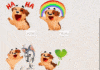

Very super app
Very nice aap
fantastic & useful app