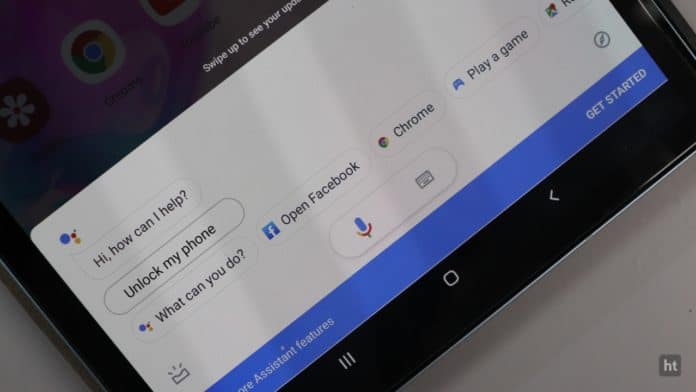
You always want to lock your phone when you live away from the phone. If you want to lock your phone by your voice. Today I am explaining to you the best app that helps you lock the phone with your voice without touching your phone. Read this post till the end to know more about this.
Screen Off and Lock.
Screen off and lock app allows you to lock the phone without pressing the power button of your phone.
How can you use this Screen Off and Lock?
First of all, you have to download this app on your phone. Now, how can you download this app?
- Go to the end of this post where you find the download button.
- Press the download button to download and install this app on your phone.
- Open the app after installing it on your mobile.
- Press the OK button and Activate this device admin app.
- Open the Google Assistant.
- Click the bottom of the left-side option.
- Open the profile after clicking on the left-side option.
- Go to the Assistant option.
- Scroll down and click on the Routines option.
- Press the + Add a routine option.
- Enter the command like your name or anything by clicking on the Add commands.
- Press the + Add action option to action will do.
- Enter the text Open screen Off same to same.
- Click on the Add option.
- Now save the setting by pressing the save button.
Now you can use this app and lock your phone by telling them your name or any phrase.
Follow these steps to use this app and Lock your phone by your voice.
also read this: Set the new and unique style password lock to the lock screen of your phone
I hope this post is very useful for you. Thanks for reading this post till the end.
If you really like this post on Lock your phone by your name and without touching your phone then like this post and share it with your friends on all social media like WhatsApp, Facebook, Instagram, Twitter, Telegram, etc.

















Free diamond
Good
Very good
Voice lock
Nice