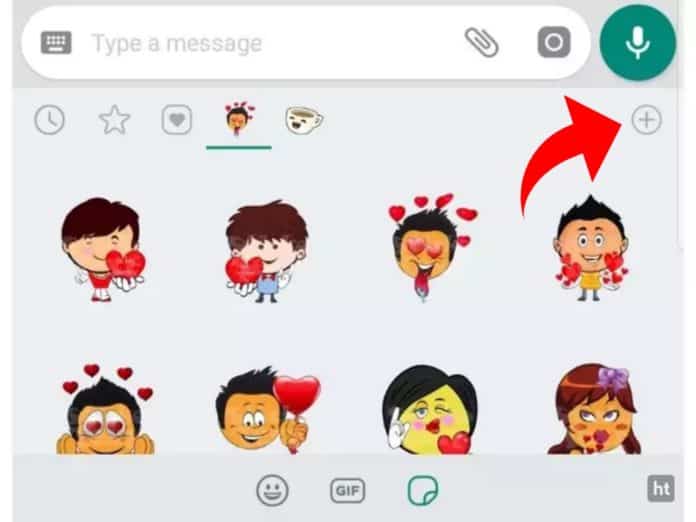
WhatsApp is one of the most popular instant messaging apps. You must be using WhatsApp to stay connected with your friends, colleagues, and others. Sending the normal and animated sticker while chatting with anyone enhances your chatting experience.
Before sharing the animated sticker or your favorite stickers you have to install the WhatsApp stickers pack.
Today I am explaining to you about downloading or installing any sticker pack on WhatsApp. Read this post till the end to know more about this.
Whether it is static or animated all the stickers are available on the official store. You can download all your favorite sticker packs on your WhatsApp and send them to your friends, colleagues, etc.
Also, read the WhatsApp rollout of the new animated sticker in beta version v2.20.194.7.
How to Download Sticker Packs on WhatsApp?
To download the stickers pack you have to open your WhatsApp. Go to any individual or group chat. After going to group chat click on the smiley emoji icon. This emoji icon is available where you type the text to chat with anyone.
After going to the emoji from where you send the emoji to your friends or anyone. Click on the last section beside the GIF option. You will see the + icon on the top of the right corner of the stickers section.
When you go to the stickers store section after clicking on the + icon you will find the so many sticker packs and you can download your favorite sticker pack on your WhatsApp.
Click on the download icon to download the stickers pack and use it. You can see the downloaded stickers in the My Stickers section beside the All stickers from where you download the stickers.
For the latest tech news, follow Hogatoga on Twitter, Facebook, and Google News For the latest videos tech-related, Subscribe to our YouTube channel and Newsletter

















WhatsApp chat
Yes