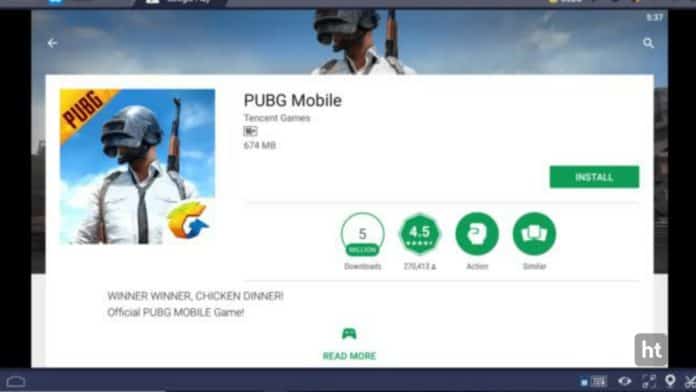
You must be playing PUBG mobile game. PUBG is one of the most popular online mobile battle game. PUBG Mobile is an online playing game, you play this game with an internet connection.
You already know that PUBG mobile download size is up to 1.8 GB and its update is up to 2.8 or higher. Sometimes you must be thinking to install PUBG mobile game without the internet. Today I am explaining to you about the download or install the PUBG mobile on your phone without using the Internet. Read this post till the end to know more about this.
Here is the full detail to install the PUBG Mobile game without the Internet.
You know the recent update of PUBG mobile is up to 3 GB. Most of the people have limited internet data they have only from 1 GB to 1.5 GB data per day. Some people use the 2 GB per day plan. This is not sufficient to update your PUBG or install the PUBG.
Also, Read Optimize and Customize your PUBG game and play smoothly.
If you want to install any game like PUBG, call of duty without using your internet. I have tricks to update or install PUBG mobile games and other games. You have to find any friends who have the latest version of PUBG mobile. Now you have to do that transfer that PUBG mobile game file or any game file from your friend mobile to on your phone.
Disclaimer; This trick works only on Android not on iOS.
How can you take or transfer that PUBG mobile file and use it on your phone?
You have to use any file transfer app to transfer the file. Both mobiles must have the same file transfer app. You can use any file transfer app on your phone. So many file transfer apps are available on Play store like Files by Google etc.
Share the PUBG apk file to your phone from your friend’s phone and install it. You have to open the game after installing and let it try to find the files online to create a local folder on your smartphone. When the apk has found your files online, then close it.
After doing this you have to transfer the obb folder form your friend’s phone to on your phone. Go to the files manager after going to file manager click on the Android folder then on the obb folder.
Open the com.tencent.ig title folder after going to the obb folder and select the main.11460.comtencent.ig.obb’ file and send this file to your phone from your friend’s phone. Sometimes the filename will vary it depends on the version of your friend’s game.
You have to put the com.tencent.ig folder on the Data folder which is under the Android folder once you receive the file folder. Open your file manager and replace the game folder with the obb data after taken the obb data from your friends’ phone.
Open your PUBG game and login after granting the necessary permission to the game. Now you play the PUBG game with the latest version without spending your internet data. This is the way you can update or install PUBG and any game without the internet on your phone.
For the latest tech news, follow Hogatoga on Twitter, Facebook, and Google News For the latest videos tech-related, Subscribe to our youtube channel and Newsletter.

















Pubg mobile lite downlod
Free redeem code
I love free fire
Free diamond
Love
Good
I love free fire