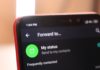Instagram is one of the most popular social media. You must be using Instagram to stay connected with your friends, colleagues, and others. You must be setting up your story on Instagram.
When you create your story at that time get only some old-style types of fonts on your Instagram. But Now Instagram is rolling out the New fonts of story. Today I am explaining to you about the Instagram new Story fonts. Read this post till the end to know more about this.
Here is the full detail about the Instagram Stories New Fonts.
There are nine types of fonts on Instagram including the old fonts available now. In the last week of April Instagram has been testing these new fonts on the small percentage of the Instagram users. Now, Instagram is rolling out these new fonts for all the users after testing on the small number of users.
Instagram has also decided to add Comic Sans in the collection of these fonts. If you want to add these multiple fonts on your one-sentence then you cannot to this. When you use these fonts on your one word then it will apply on all the words, lines, or sentences. You can only app one font style on the whole sentence.
But even you want to use these many fonts then type a word and the font style. After this again type and again apply the font and arrange those words. To use these fonts on your story easily.
You have to open your Instagram and tap on the story option to create the story and create the story on your Instagram. Now apply the font style once you create the story on Instagram. If you didn’t get these new fonts on your Instagram you have to update your Instagram. Once you update your Instagram then you can use these new fonts on your Instagram Story.
For the latest tech news, follow Hogatoga on Twitter, Facebook, and Google News For the latest videos tech-related, Subscribe to our youtube channel and Newsletter.