
Verify your Instagram Account in 2025 to protect your profile. A blue check confirms your account is authentic and trusted. Instagram offers two main ways to get verified easily.
You can apply through the Instagram app or subscribe to Meta Verified. Both methods have different steps, requirements, and benefits. Verification also enhances credibility and prevents online impersonation.
Key Takeaways:
- Verification proves your Instagram account is authentic and trusted.
- You can get verified via the Instagram app (free) or Meta Verified (paid).
- Verified accounts gain more visibility, credibility, and protection online.
Who Can Verify Your Instagram Account in 2025
Anyone can now apply to verify their Instagram account. You do not need to be famous or a celebrity. Accounts must meet specific eligibility criteria for verification. These include being authentic, unique, complete, and notable.
Authentic accounts belong to real people, businesses, or public figures. You must submit an official ID or business documents to confirm.
Unique accounts are eligible for verification; duplicates are rejected. Fan pages, memes, or general interest accounts cannot get verified.
Complete accounts need a profile picture, bio, and activity. Your account must be public and regularly post or engage.
Notable accounts represent well-known individuals or recognized brands. Instagram checks multiple news sources to confirm notability, not paid content. If you do not meet notability, the Meta Verified subscription still works.
How to Verify Your Instagram Account in 2025 via App
Verifying via the app is free but takes longer. Here are the steps for verification using Instagram tools:
- Log in to the account you want verified.
- Tap your profile picture in the bottom-right corner.
- Open the menu and go to Account type and tools.
- Tap Request verification under the professional section.
- Enter your full name and upload a government-issued ID.
- Provide business documents if applicable for business accounts.
- Add links proving your online presence and notability.
- Submit your application and wait up to 30 days for review.
Important notes:
- Multiple applications before a decision can cancel your request.
- Once verified, you cannot change your username.
- Verification on Instagram does not verify your Facebook account.
Via Meta Verified
Meta Verified is a paid subscription offering faster verification. It provides extra features like impersonation protection and enhanced support.
Eligibility requirements:
- Must be at least 18 years old.
- Profile must show real name and face.
- Previous posting history is required.
- Two-factor authentication must be enabled.
- Government-issued ID must match profile details.
Steps to subscribe to Meta Verified:
- Open the Instagram app and go to your profile.
- Tap the menu and select Meta Verified under professionals.
- Choose the account to verify.
- Pay the subscription fee ($14.99/month).
- Confirm profile name, photo, and business details.
- Upload government-issued ID and complete verification.
After approval, the blue badge appears on profile, comments, and posts. Businesses can verify via SMS or email confirmation codes.
Benefits of Verifying Your Instagram Account in 2025
Verification prevents impersonation and builds trust with followers. It increases visibility and search ranking on Instagram searches. Verified accounts attract more collaboration and partnership offers.
Business accounts can increase product sales and brand awareness. Verified status also adds credibility and makes accounts look professional.
The End Note
Verify Your Instagram Account in 2025 to gain trust online. You can apply via the Instagram app for free or a Meta Verified subscription for speed. Verification protects your profile from impersonators and increases followers.
It also enhances credibility, brand visibility, and potential sales. Following proper steps ensures a smooth verification process for everyone in 2025.
For the latest tech news, follow Hogatoga on Twitter, Facebook, and Google News For the latest tech-related videos, Subscribe to our YouTube Channel and Newsletter.


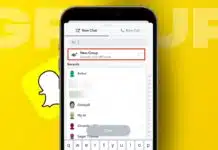














I am very happy