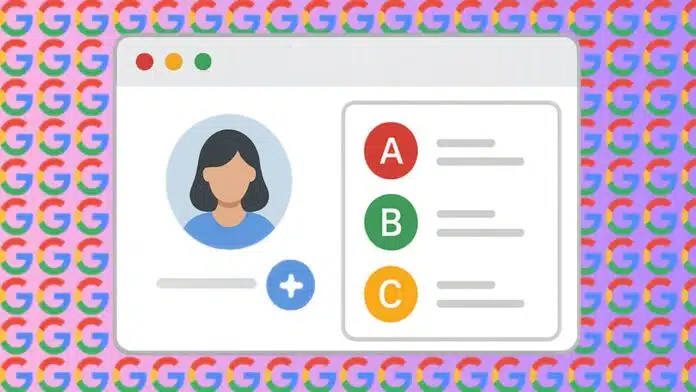
Managing multiple Google accounts can feel very confusing. Many users have personal, work, or client accounts. Switching between accounts constantly wastes a lot of time.
Logging in and out repeatedly is frustrating for many. Google’s two-step verification can make it harder. But you can manage multiple Google accounts without switching tabs.
Key Takeaways:
- Shift simplifies account management: Access Gmail, Docs, Calendar, and other apps side by side without logging in repeatedly.
- Browser methods also help: Use Chrome profiles, Incognito windows, or multiple browsers to manage accounts simultaneously.
- Sync calendars, Drive, and contacts: View all schedules, files, and contacts from multiple accounts easily in one place.
Using Shift to Manage Multiple Google Accounts
Shift is an app that organizes multiple Google accounts. It works with Gmail, Google Docs, and Google Calendar. You can move between accounts without entering passwords again.
- Set up a primary account first in Shift.
- Choose a color for its app icon easily.
- Add more accounts using the Plus sign button.
- Assign different profile pictures for each account.
Shift displays apps on the left toolbar clearly. On the right, you can see Google Calendar, contacts, and Keep notes. You can open Gmail, Docs, or Sheets at the same time.
Adding non-Google apps like Outlook or Apple Mail is also possible. Shift keeps all apps accessible in one place.
Managing Google Accounts Using Browsers
Even without Shift, you can manage multiple accounts in browsers. Gmail allows adding more than one account to the main account. Click your profile picture to switch accounts easily.
Other useful methods include:
- Switch Chrome profiles: Create separate Chrome profiles for each Gmail account. Open multiple accounts in different Chrome windows. Profiles do not share history or passwords.
- Private or Incognito window: Opens Gmail separately from the main session. Data is deleted when the window closes. Useful for temporary account access.
- Different browsers: Open one account in Chrome, another in Edge or Opera. Each browser remembers its session automatically.
- Browser extensions: Tools like Checker Plus show emails from all accounts. You can view, reply to, and send emails quickly.
You can also forward emails from secondary accounts to your main Gmail account. Allow your main account to send emails as other accounts. This way, you can manage all accounts in one inbox.
Managing Google Calendar, Drive, and Contacts
Shift simplifies managing Google Calendar and Drive side by side.
- Google Calendar: Select the account, then click the Calendar icon. Subscribe or share calendars to view multiple schedules together.
- Google Drive: Shift allows multiple Drive accounts to open at once. Without Shift, you must log out or create a Chrome profile.
- Google Contacts: Apps like Contacts+ can sync contacts across multiple accounts. Export and import contacts to keep lists unified. Android and iOS devices can sync contacts automatically.
With these tools, you can quickly switch between accounts. Work becomes more organized without losing important data.
The End Note
Managing multiple Google accounts can be easy and fast. Shift helps organize Gmail, Docs, Sheets, and Calendar efficiently. Browser methods like Chrome profiles, Incognito, or extensions also work well.
You can view emails, contacts, and calendars in one place. By organizing accounts smartly, you save time and reduce confusion daily. Managing multiple Google accounts without switching tabs clearly improves productivity.
For the latest tech news, follow Hogatoga on Twitter, Facebook, and Google News For the latest tech-related videos, Subscribe to our YouTube Channel and Newsletter.
















