
You must be using the WhatsApp to stay connected with your friends, family, and colleagues. Also, you have so many of your group and individual chat and you must want to keep it save. You never want to lose it. In this condition how you can export Whatsapp chat. Today I am explaining to you to export your chat to keep it save. Read this post till the end to know more about it.
Generally we all have a huge percentage of the individual and group chat. Sometimes those chat are deleted and you have to save it.
It is not possible to remember them over the years. WhatsApp messaging app has some special features to keep save or store your conversation. It has a backup option to backup or store your chat. We backup our chat on our email id, WhatsApp has the option to backup your chat every day, in a week and month.
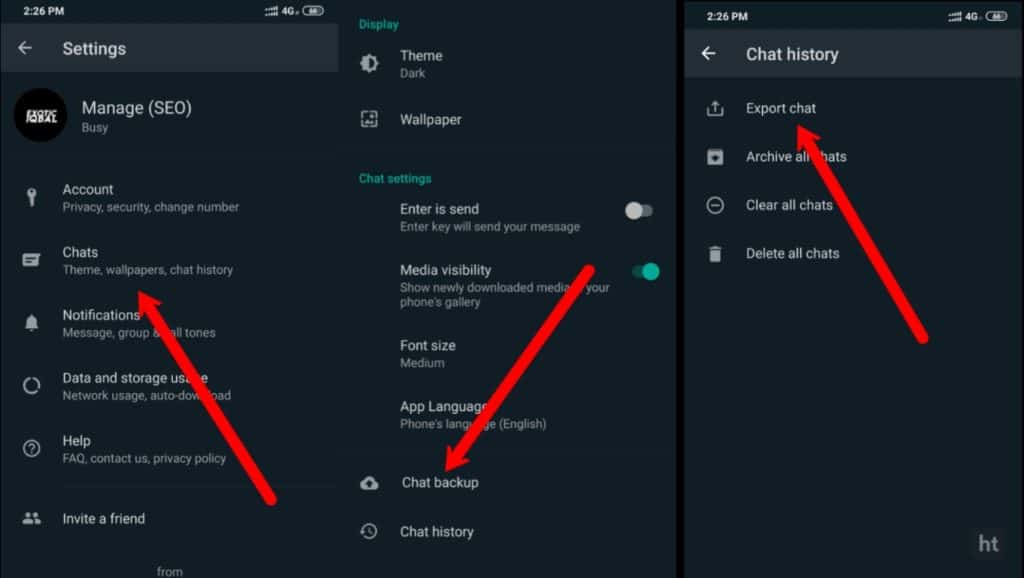
You can restore it whenever you want to restore it. If you lose your phone you can restore it again. While selective saving looks for a record through a text file of everything we write. You can also do it in your android.
Your export chat only contents your messages and content to date. Your chat after exported chat will not be updated
How to Export your WhatsApp chat on your Android?
Open your WhatsApp and go to the settings by clicking on the three dots top on the right side.
- Click on the Chats option then click on the Chat history at the bottom.
- Select the Export Chat, it will show you the list of your individual and group chat.
- Choose your chat conversation which you want to store or export. It will show you two options export the chat include Media and Without Media.
- Click on any option which you want to with media or without media that have been sent, since the first one we can send quickly from any messaging, email, application and you can also save it to drive or share directly via sharing app.
also read: How to keep yourself secure on Whatsapp
For the latest tech news, follow Hogatoga on Twitter, Facebook, and Google News For the latest videos tech-related, Subscribe to our youtube channel and Newsletter.

















Nice
Download this app