
You can now express your feelings better with Telegram. The option to Create Custom Emojis in Telegram helps make chats more personal and creative.
It allows you to design your own emojis, upload them, and share them with friends. This feature makes your conversations lively, fun, and full of your unique personality.
Key Takeaways:
- Custom emojis in Telegram let you express emotions in a unique and personal way.
- You can design emojis using PNG files with a 512×512 size and upload them through the Telegram Stickers bot.
- Once uploaded, you can use and share your emoji packs to make chats more fun and engaging.
Getting Started with Telegram
Before you begin creating emojis, you must install Telegram. Download the Telegram app from the App Store or Google Play Store.
After installation, open the app and register using your phone number. Telegram will send you a verification code through SMS to confirm your account.
Once verified, set a strong password and turn on two-step verification. This keeps your chats and personal data safe.
Telegram gives you complete control over privacy and profile visibility. You can choose who can see your name, profile photo, or phone number.
Now, explore Telegram’s features to get familiar with the app. Telegram works on Android, iOS, and desktop devices. You can send messages, share files, and use emojis easily.
Once you are comfortable with the interface, you are ready to start designing your custom emojis.
How to Create Custom Emojis in Telegram
Telegram lets you design and upload your own emojis. These emojis can express your mood, humor, or creativity uniquely.
The process includes designing, uploading, and using the emojis in chats.
Step 1: Design Your Emoji
To design emojis, you will need image editing software. You can use Photoshop, GIMP, or Canva to create your emoji designs. These programs allow you to create PNG files with transparent backgrounds.
Keep these rules in mind while designing:
- The file must be in PNG format.
- The size must be 512 x 512 pixels.
- The image must have a transparent background.
- Avoid using copyrighted or stolen content.
To make the background transparent, add an “alpha channel” in your design software. Once added, delete or erase the background until it shows a checkerboard pattern. This means your background is transparent. Save the design when complete.
Try to keep your design clean and colorful. Use bold colors and clear lines so the emoji looks good even in small sizes. You can also visit websites like Emojipedia for creative inspiration.
Step 2: Upload Your Emoji to Telegram
Once your design is ready, open the Telegram app and search for the “Stickers” bot. Tap on the bot and start a chat by pressing “Start.” This bot helps you upload and publish your emoji pack.
Follow these steps carefully:
- Type /newpack and press send.
- Enter a name for your sticker pack.
- Tap the paperclip icon, select File, and upload your emoji.
- Choose an emoji from the keyboard that matches your design.
- Repeat these steps for every emoji you want to add.
- When done, type /publish to complete the process.
You can also add an optional icon for your emoji pack. The icon should be 100 x 100 pixels. Finally, choose a short name for your pack. Telegram will give you a unique link that you can share with others.
Step 3: Use and Share Custom Emojis
After uploading, click the link Telegram gives you and select “Add Stickers.” Your custom emojis are now ready for use. You can send them in chats just like normal stickers.
You can also share the link with friends so they can use your emoji pack. It’s a fun way to make conversations more personal and expressive.
You can even create themed emoji sets for special occasions or inside jokes.
Tips for Creating the Best Custom Emojis
When you Create Custom Emojis in Telegram, focus on clarity and emotion. Make sure every emoji expresses a clear feeling. Keep these points in mind:
- Use simple shapes and bold colors.
- Avoid too many small details.
- Test how the emoji looks in a small size.
- Design with cultural awareness and sensitivity.
- Avoid overusing emojis in chats.
If you face any issues, try restarting or updating the Telegram app. Updates often fix upload or display errors. For more help, you can contact Telegram Support directly.
The End Note
It is easy and exciting to Create Custom Emojis in Telegram. With a little creativity, you can design emojis that match your mood and personality. Upload them, share them, and make every chat more expressive.
Telegram’s custom emoji feature adds color, emotion, and a personal touch to every conversation you have.
For the latest tech news, follow Hogatoga on Twitter, Facebook, and Google News For the latest tech-related videos, Subscribe to our YouTube Channel and Newsletter.


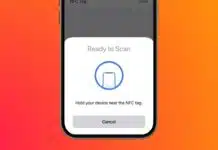














Free fire redeem code