Do you know how to change the theme of the dialler background? How to change the dialler pad background image with the ZenUI dialler app? now we talk about it in this article. Those users who think about it use the device Diller pad. I inform you that these features are not available in the official dial pad, recent call log, and contact screen list. You will be shocked after using these features of the app. We observed that we all want to our day begin with a new thing.
Because we see one thing and are bored after seeing it. We should do new things in everything like mobile many things. After using this app it really customizes your phone. If your friend sees it then they are just shocked And they will ask you how you did it.
If you haven’t downloaded the zenUI dialer app till now. Firstly you download the app, after all, you enjoy this dialer theme feature. Consider that this has an available dark mode theme feature that is truly good.
Next post: Whatsapp dark mode features available.
Permission required to use
- Allow contact to access your contact.
- Allow contact access to your phone call log.
How you can change the dialler pad background imager?
- Open the Zenui dialer app (as contact).
- Click on the right top three dots in the bar.
- Tap on the setting option in all.
- Next, tap on the personalized settings.
- You can set an image on the dial-pad background, call log background, and contact list background in my background section.
Features
- Set the image in the dialer pad, and contact the background theme.
- The dark mode features are available.
- Change your font style (trend font).
- View the block function setting.
- Use swipe features to call or send a message.
For the latest tech news, follow Hogatoga on Twitter, Facebook, and Google News For the latest videos tech-related, Subscribe to our YouTube channel and Newsletter.
Watch the video



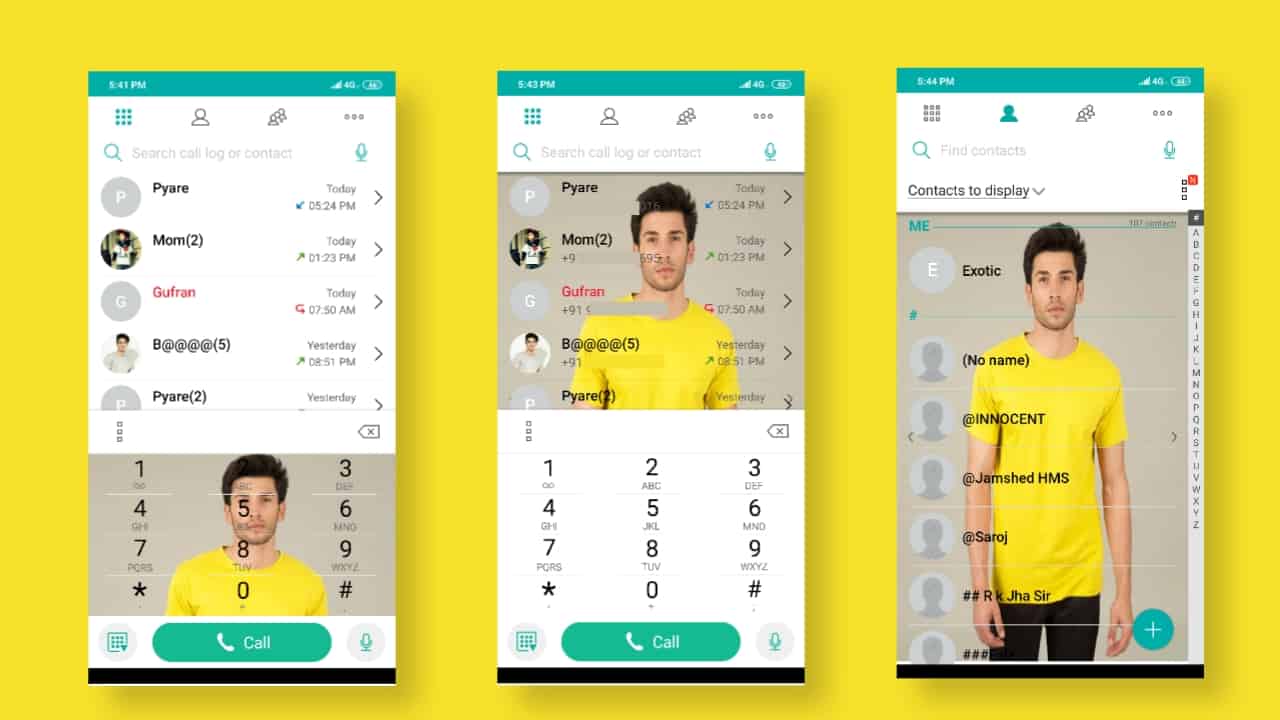















Bauth achha hai
Mast
Good