
Are you using the WhatsApp app? have you bored using the same theme every day? Are you not able to enjoy WhatsApp more as natural? and some more features which essential to know about WhatsApp. These all the features which give you new leads that know you in this post. If you want to change the multiple color theme in WhatsApp so, keep reading till the end. Are you ready to know about it? Let’s start from the beginning.
I observed that most people think about other third-party applications to change the WhatsApp theme. That app is not comfortable for your android smartphone. Now no need to use any third app because we talk about the clone app.
Next article: How to save WhatsApp status video and image in gallery android?
Clone app
We going to talk about the Clone app that instantly solves your all problems. You can get out of the problem. In this different type of theme according to you. As reported theme color. You have got many more important features which need to know now.
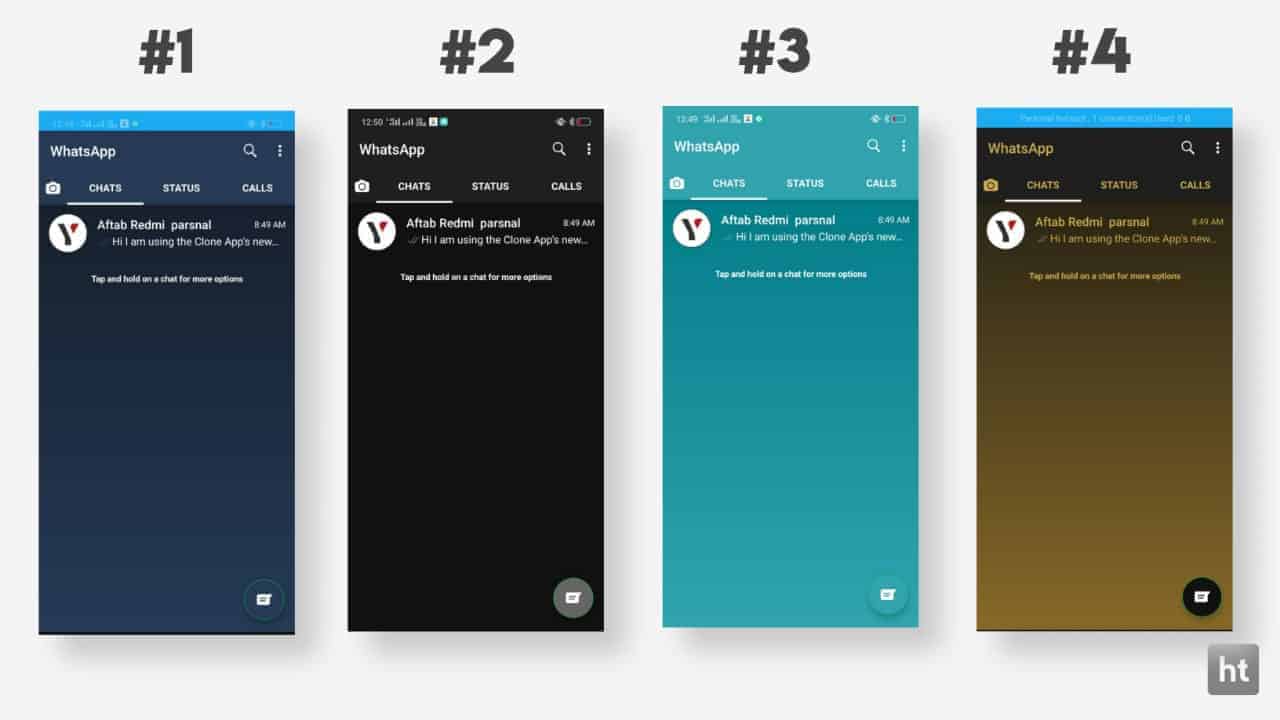
- Different kind of theme
- Trend theme
- You will have to get 10+ themes.
- The unexpected theme is included in the clone app.
- You can give the rate in the clone app.
How to download the app and enjoy the clone app?
One of the first things I experiment with clone app. If you didn’t install the clone app then firstly you have to download the app from below. Scroll download below till download button from the download. After you can easy to enjoy the clone app.
How to change the multiple color theme in WhatsApp?
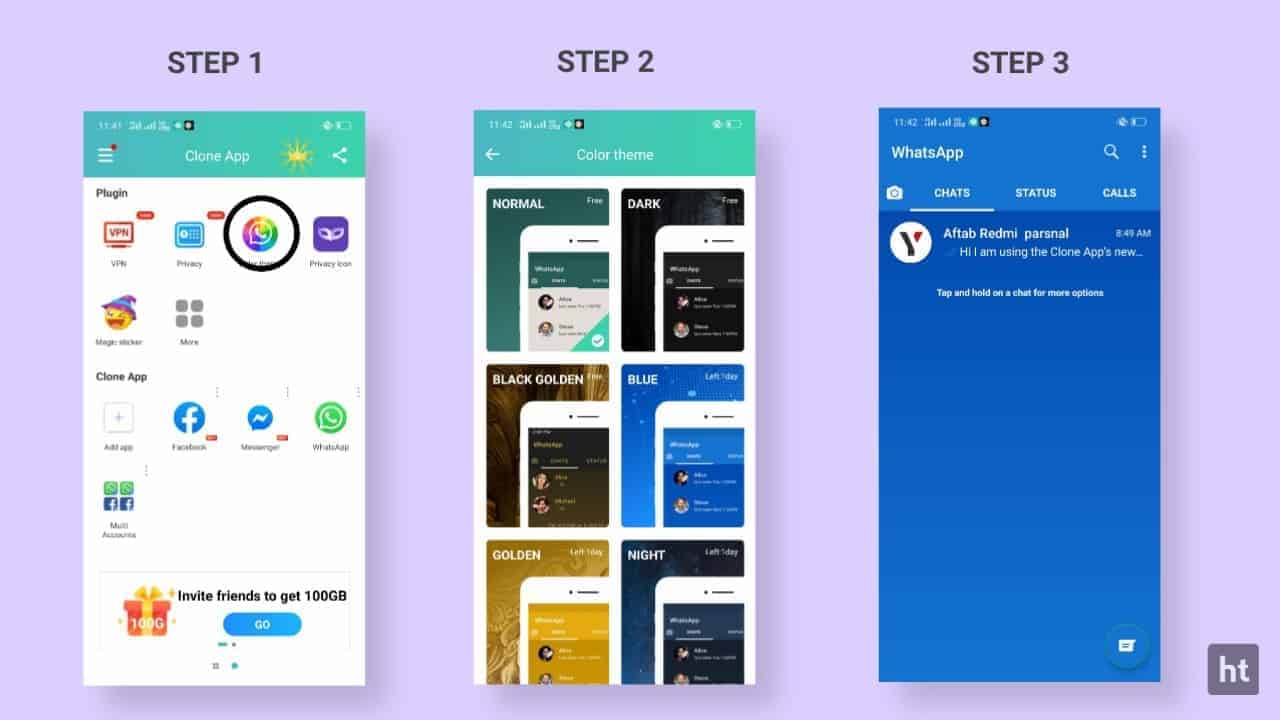
- Open the clone app.
- Go in the color theme.
- Select a different theme.
- Enjoy the color theme.
For the latest tech news, follow Hogatoga on Twitter, Facebook, and Google News For the latest videos tech-related, Subscribe to our youtube channel and Newsletter.
















Nice
Hello
Download