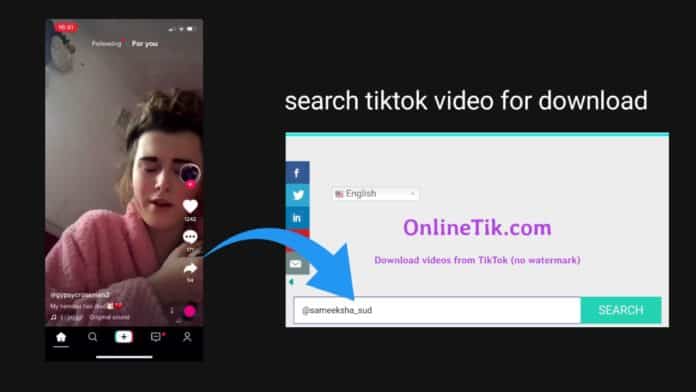
TikTok is currently banned in India. After the TikTok ban, many people want to download the videos of their favorite TikTok Star. Also, If you are a creator and you want to download your own video from TikTok without a watermark. Today I am explaining to you about downloading the TikTok videos after being banned in India. Read this post till the end to know more about this.
To save the TikTok video, you have to use this website. The website link is given below. You have to open that website and save any TikTok star video on your phone.
This is one of the best websites that allows you to watch and download the video with or without a watermarked video on your phone.
Also, Read and Download/Save the WhatsApp Status of your friends.
Search by username or hashtag
If you don’t have the video link of your favorite TikTok star then you can search for that TikTok star through his or her username. You have to just enter the username like this @mr_faisu_07, @jannat_zubair29, @nishaguragain, @sameeksha_sud, etc.
Use the Video link
Also, you can download the TikTok video using the TikTok video link. You have to just open a copy of the video link paste it on the website and download that video on your phone.
Download the video with or without a watermark
You know very well when you download the video from TikTok you will see the watermark of TikTok on the video. This website allows you to download the TikTok video with the watermark and without the watermark. It’s your choice to download the video with or without a watermark.
Download music
If you like any video and you want to download the music of that video then you can download the music. You can download the music of any TikTok video with the help of this website.
Save or Download on PC and Android mobile
You can download the video with this website not only on iOS but also on your Android mobile and your laptop and desktop computer.
For the latest tech news, follow Hogatoga on Twitter, Facebook, and Google News For the latest videos tech-related, Subscribe to our YouTube channel and Newsletter














