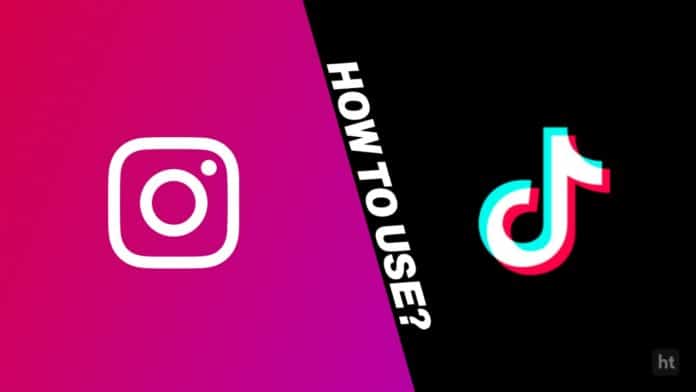
TikTok is currently banned in India. If you miss the TikTok to watch the short entertaining video and create the video. Then, you must know that Instagram launched the Reels the short video creating features like TikTok. You can watch the short entertaining video using this feature and you can also create a video as TikTok. Today I am explaining to you about creating the video as the TikTok video. Read this post till the end to know more about this.
Instagram Reels feature allows you to create and watch the short video as Tik Tok. You know that India is a big and popular market for short videos. If you are a TikTok user or creator of the TikTok’s videos. If you want to watch or view the short entertaining video like TikTok then you can use this feature. With the help of this feature, you can create the 15 seconds short video and share it with your followers on Instagram.
How can you create the video as the TikTok on Instagram?
To create the video on Instagram using the Reels feature, you have to open your Instagram. After open, the Instagram click on your Story option then choose the Reels option. Reels option is available beside the Story feature.
Tap on the Reels icon and record your 15-second video. Click on the white circle icon to stop the video after properly record a 15-second video. Before recording the video you can add the effects on your video. Just click on the smiley icon and swipe left the effects besides the white circle. You will find all the available effects besides the white circle just swipe left and use these effects.
You will also see the play button type option, this option allows you to record the video in slow motion or in fast speed. Also, you can record the minimum slow motion at 0.3x speed and fast speed maximum up-to 3x speed. Create a professional slow-motion video using this feature.
Below the effect feature, you will find the clock icon this is actually the timer. With the help of this feature, you can set the time at the starting of the videos. Click on the Timer feature and adjust the timer second by dragging the pink line then click on the set timer option. You can adjust the timer according to you but remember that adjust timing starts the countdown before recording the video. You can also clear the Timer and this clear timer feature is available below the set timer option.
The music or audio icon is available on the top of the speed feature. You can add the music on your video using this audio feature just click on the icon and browse your favorite song. It will also so you popular music in the For you section after tapping on the music icon. You can select the audio which audio you want to add on your Reels video. One of the best things is that you can select your favorites part of the music.
This is the detail about the Reels short videos creating features of Instagram. Now you create the professional short video after reading this post carefully. Now create the videos and enjoy the Instagram Reels feature.
For the latest tech news, follow Hogatoga on Twitter, Facebook, and Google News For the latest videos tech-related, Subscribe to our youtube channel and Newsletter















