Today 10:00 am PM Modi finally announced to extended lockdown till 3 May. One important thing is that several stat governments already announced a lockdown extension in their state. During the live speech, they also clarify about aarogya setu app. “They told us that all Indian needs to download aarogya setu app” Along with this, it has also been told that important conditions about the lockdown. What are we all do and how to follow their conditions. Again we disclose about aarogya setu app. So don’t worry we will guide you to everything. 1Let’s start from beginning about aarogya setu app.
This app always notifies your corona active and hotspots area circle. It is applicable for both smartphones android or iOS devices. The best thing, It will give update COVID-19 news absolutely free service without any charges. It has unexpected features available in aarogya setu app. This app is similar to corona kavach app. That also updates your corona news ( COVID-19 ). If you feel develops symptoms or come in contact with a COVID-19 confirmed patient with the help of aarogya setu features.
There have 11 different kinds of language available in it that help to use in different sectors of user languages.
Permission required to access aarogya setu app.
- Device location
- Bluetooth
- Data sharing
One most important thing is that you have to be registered your personal number into this app. Now the question is how to register my own number.
You make sure, are using smartphones or not. If you have smartphones then firstly you have to download this app from below download button. When you scroll below slight. You will able to see the download button. You can easy to download this app. And after installing this app. Open aarogya setu app. Give some essential permission to access it.
You will show pop up area where you inter mobile number for register and you get OTP from messages. It automatically take OTP and start. After register choose your understanding language from 11 languages.
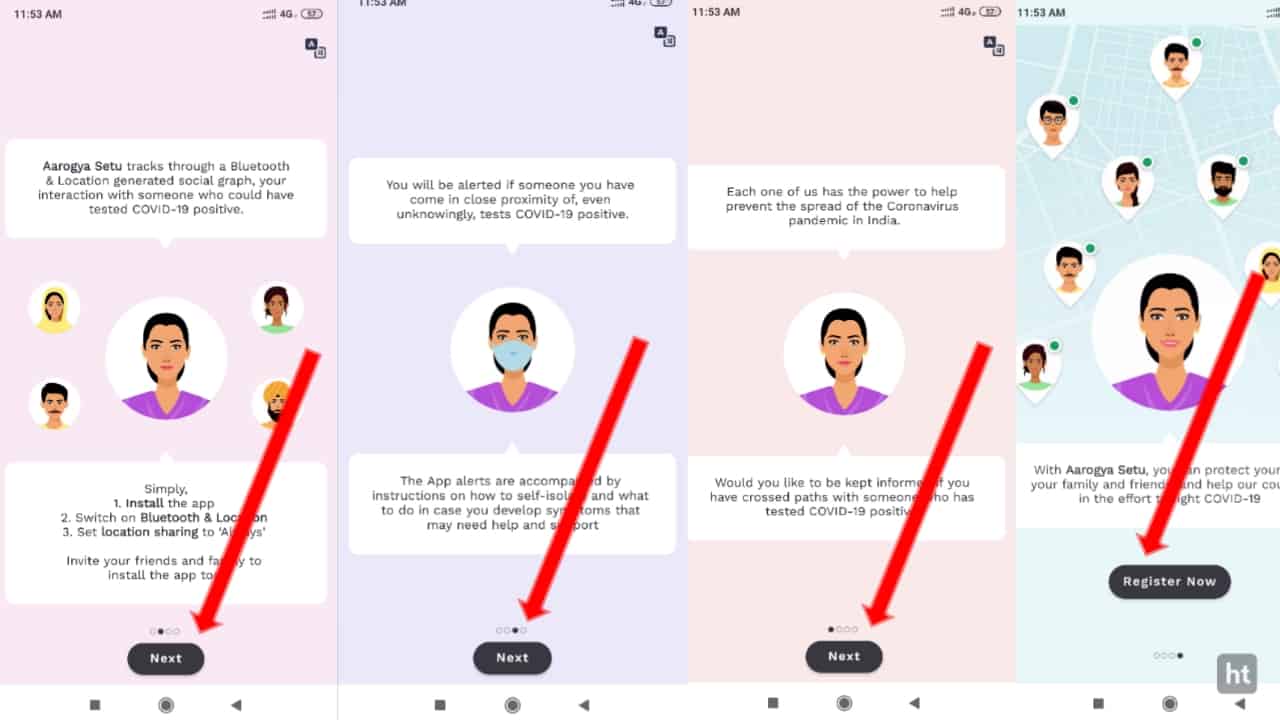
Aarogya setu recommend
- Take self assessment test.
- Maintain social distance.
- Check app regularly for updates.
How to maintain social distancing:
- Say Hi without handshake.
- Avoid social gathering.
- Keep a 6ft. distance from people.
How to stay safe:
- Guidelines of cured corona: Do’s or Don’ts.
- Learn more about COVID-19.
- Safety measures against COVID-19
- Related videos.
These all instructions are impact low risk of infection
If you want to donate amount then you can using UPI account number. Share this app as much as on all social media platforms.
Thanks for reading this post till the end. I hope this post is helpful to you.
If you really like the post on then like the post and share with your friends on all the social media like WhatsApp, Facebook, Instagram, Twitter, Telegram, etc.


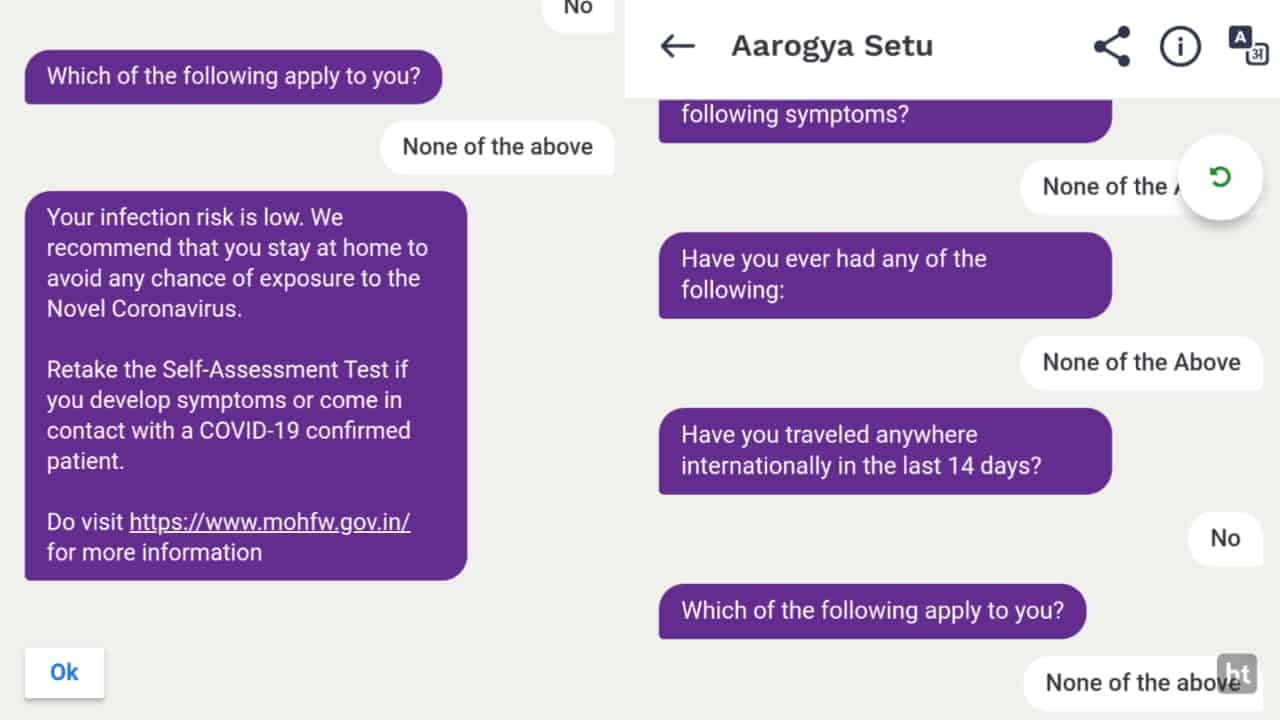
















Nice app