
We know you using the WhatsApp app yet but you don’t know about 15 hidden WhatsApp best tips and tricks you need to know WhatsApp secret tricks in 2020. All features need to use on your android phone. Now we talk about some WhatsApp secret features settings that you really don’t know it. In your WhatsApp app has any kind of interesting features available but you haven’t used it.
Now I discuss how you can use 15 WhatsApp hidden features tips and tricks in your WhatsApp app. How to delete a WhatsApp account? are you don’t know about WhatsApp features the best tips and tricks.
You could be trapped in many moments during using WhatsApp. How you can get out of this kind of issue? Many people were suffering from a different kind of WhatsApp problem and they comment to me how they solve that problem.
Next article: How to turn on dark mode in google apps
We finally decided to collet WhatsApp all features which are made simple of a complicated life. It is the reality of the post. We will guide you through WhatsApp’s secret features the best tips and tricks.
If you want to know about all the features then keep reading till complete to the end.
15 hidden WhatsApp best tips and tricks
- New group.
- New broadcast.
- WhatsApp Web.
- Starred messages.
- I Button option.
- Hide the chat is archived.
- Last seen.
- Profile photo
- Status.
- Bluetick.
- Group.
- Fingerprint lock.
- Block Number.
- Live location.
- How to delete Whatsapp account
If you do not update the app then update the WhatsApp app (because of some features you will able to use after the updated WhatsApp app.)
New group
You can easy to make a new group of any identical business in WhatsApp But unfortunately in this, you can add a few numbers in groups. after using this feature I hope it more helpful to grow your business or identify. It has limited users include in the WhatsApp app. You can save the name by an entity.
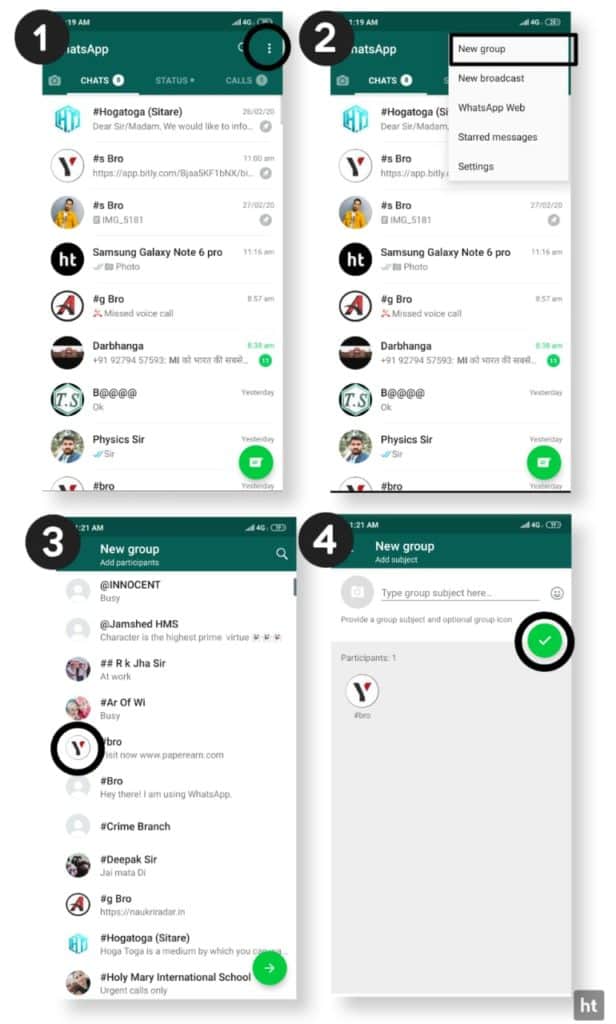
- Open the WhatsApp app.
- Tap on the top right side three-dot.
- Select the number of the user what you want.
- Click on the below right-side green arrow icon.
- Type group subject there and add a group photo.
- After tap on below green arrow.
- Enjoy the new group features.
New broadcast
You want to send important messages to all which you like but you can’t do that. why? because it limited sharing in WhatsApp, you can share only 5 Whatsapp mobile numbers even you can easy to share a message to all your friends with the help of New broadcast features. You can easy to send a message to all WhatsApp mobile numbers. How possible it, let’s follow our step or instruction below. Unfortunately, you can share only one time. Whatsapp hidden features.
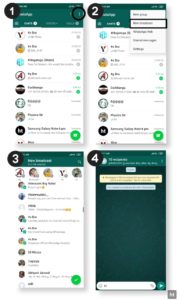
- Open the WhatsApp app.
- tap on the top right side tree-dot icon.
- Select the WhatsApp mobile number.
- Click on the below right button.
- You can share a message one time what you want.
WhatsApp Web
With the help of WhatsApp Web hidden features, you can easy to monitor WhatsApp on windows. It needs the internet to run on the web on the desktop. If you want to use WhatsApp on windows but don’t know about it then keep knowing these features.

- Open the WhatsApp app.
- tap on the top right side tree-dot icon.
- Firstly open the WhatsApp web on the desktop.
- open the QR code
- Select the WhatsApp web on mobile.
- Scan the QR code of the window from mobile.
- It connects the mobile WhatsApp in desktop mode.
Starred messages
Anyone sends you messages more and some important message leaves during talking. In this case what you will do by this never you will leave any important message with the help of a starred message. You have any important message and you want to read it later then you can easy to press the message long and select the top stare. And you can read that WhatsApp starred message from starred messages.

- Open the WhatsApp app.
- Tap on any WhatsApp number chat.
- Press the long on any selected message that important for you.
How to see the starred message in the WhatsApp app?
- Tap on the top three dots.
- Select starred messages.
- You can read a starred message from here.
I Button option
If you talking any secret talking with your friend and you want that anyone takes your mobile then they can’t see them privacy chat. Whatsapp has hidden setting features that hide your privacy chatter WhatsApp mobile number. You think that if it is hidden then their notification will come on the notification bar in this case someone sees your privacy. You thinking is wrong why? because You can easy to tap to hold long for turn off in silent mode. How you can do that? let’s have look below.
- Open the WhatsApp app.
- Press the long on what you want to hide in the archive.
How to again came into the WhatsApp home page?
- Scroll down below till the end.
- Tap and hold on to a chat for more options.
- You get to hide WhatsApp chat.
- Again hold the chat.
- Tap on an unarchive icon.
Hide the chat is archived
Whatsapp I button feature why it is trending now and it is more people like this feature. Everyone try this new feature on WhatsApp mobile to learn these secret features. You also don’t leave a special WhatsApp feature that changes your mind after using these features. Anyone sends you media like images or videos. It saves in your device gallery but you want that it shouldn’t show in your gallery. How it possible
so keep reading further.
- Open the WhatsApp app.
- Click on any WhatsApp profile.
- Tap on the I button
- Then tap on media visibility.
- Choose the media path where you want to save in a gallery or not.
- Enjoy those features.
Last seen
With the help of this feature, you can close your last scene. If you close your last scene, no one will know when you came WhatsApp trick online. You can get many benefits from this. If you talk to someone and do not feel like talking to him, then you come online and talk to the other person and he will not even know when you came online at what time is online?
- First, you will turn on WhatsApp and you will see 3dot next to it and click on it.
- Clicking on the 3 dots will click on the setting and click on the setting will click on the account.
- After clicking on the account, you will click on the privacy, after that, you will see the option of the last scene, click on it, you will get three options.
- In three options, you will click on Nobody. So no one will see your last seen.

Profile photo
Profile photo with this setting you can hide your profile photo if you want no one to see my profile photo, then you can do it with the help of this setting. With the help of this setting, you can show your profile photo to someone personally, with the help of this setting you can show your photo which you want to show.
So if you want to adopt this setting, then follow the step given below and adopt this setting.

- Click on the 3 dots.
- You will see the option then tap on the setting.
- Click on the account.
- And you will click on privacy.
- You will click on the profile photo.
- After that, you will click on Nobody.
- So no one will see your profile photo.
- If you want to show a personal man, then go to my contacts and select that man.
- So your profile photo can only be seen by the person you have selected.
Status
With the help of this setting, you can show your WhatsApp status to the same person whom you have selected. You can benefit from this if you apply for WhatsApp status. If you want to show a personal man, then with the help of this setting you can show the same man whom you have selected. It is WhatsApp’s latest hidden features tips and tricks.

- Open the WhatsApp app.
- Click on the top right 3 dots.
- You will see the option of setting and click on it.
- Click on the account.
- And you will click on privacy.
- Click on the status.
- If you click on My Contacts, then your status can be seen by the same person whom you have selected.
- If you want to be shown to someone personally, you can select it by clicking on the only share with.
You can benefit from it. If you want to show the status to someone personally, you can select it and show it.
Bluetick
Let’s talk about these features are really identical. Why these, we explain it anybody sent you what’s app message and you don’t reply to his message then he knows by the help of blue tick, you see it. In that case how you will handle it. You can off this blue tick from settings and they will not know you see them a message or not. Now you can manage seen messages like this way. Let’s have look below at how you can set the settings in your android mobile.

- Open the Whatsapp app.
- Tap on the top right side three dots icon.
- Go in the setting.
- Click on the account.
- And next tap on the privacy settings.
- Turn off the blue tick.
Group
Whatsapp has a special setting that avoids making an unknown group. How to possibly it? Don’t worry about it. Because now You can set who can add you to group everyone, my contact, My contact exception according to you want these three settings. It’s truly safe for you for any violation of WhatsApp

- Open the WhatsApp app
- Tap on the top right side three dots icon.
- Go in the setting.
- Click on the account.
- Inter in the privacy area.
- Tap on the groups.
- And choose who can add you to the group on Whatsapp.
Fingerprint lock
If your secret talking with a friend and you want that no one can see your private message and his profile. You want to make a secret number. And you think that you can easy to lock from android mobile but in some cases, it isn’t be happening. They need to use another third-party app. In it risky to use in android mobile. Now you lock your WhatsApp app with the help of WhatsApp features 2020 that you don’t know about yet. Let’s start.

- Open the WhatsApp app
- Tap on the top right side three dots icon.
- Go in the setting.
- Click on the account.
- Inter in the privacy area.
- Scroll down below till fingerprint lock.
- You can lock the fingerprint on WhatsApp.
Block Number
WhatsApp secret features that help to know block anyone Whatsapp number. If anybody crosses the violation you want to block the WhatsApp phone number. And you Can block many numbers from the WhatsApp setting in one click.

- Open the WhatsApp app
- Tap on the top right side three dots icon.
- Go in the setting.
- Click on the account.
- Inter in the privacy area.
- Scroll below.
- Add the block number according to you.
Live location
This feature is part of 15 WhatsApp secret tips and tricks. Now you can check the live location that you share with anyone you can easily. if you aren’t sharing live location in any chats then show then you do like that. If you shared a live location then you can delete it from the WhatsApp setting which now available in WhatsApp setting that you don’t know about it right now.

- Open the WhatsApp app
- Tap on the top right side three dots icon.
- Go in the setting.
- Click on the account.
- Inter in the privacy area.
- Show the live location.
How to delete Whatsapp account
It is also a part of 15 WhatsApp hidden features best tips and tricks features. You using the WhatsApp app and for some reason, you want to delete your account from WhatsApp. And You want to change the number in this case you need to delete the WhatsApp account. You can delete the account from the WhatsApp setting. Let’s have started to look How to delete the Whatsapp account below. it is the best tips and tricks

- Open Whatsapp App.
- Tap the top right side three dots icon.
- And tap the account setting.
- Tap the delete my account.
- How to delete Whatsapp account
I gave you all the hidden WhatsApp tips and tricks as much as possible. If you think any WhatsApp secret features missing in this post then, please comment on me and suggest that more helpful. We try to cover WhatsApp’s hidden features in the next post.
For the latest tech news, follow Hogatoga on Twitter, Facebook, and Google News For the latest videos tech-related, Subscribe to our youtube channel and Newsletter.

















Wasim khan
Nice hoga toga app
I love hoga toga
Nic
I love you hoga roga
Love you to